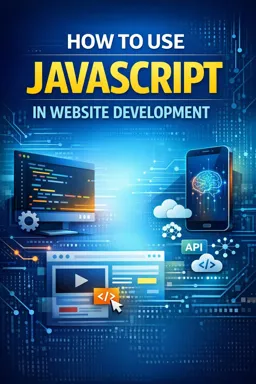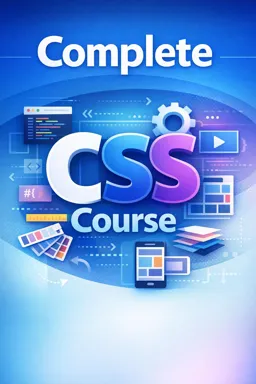Free online courseCreate your own theme in Wordpress
Duration of the online course: 1 hours and 45 minutes
New
Learn to create a custom WordPress theme with this free online course by Academind. Covers setup, theme creation, navigation menus, styling, templates, and search functionality.
In this free course, learn about
- Theme Setup and Environment
- Navigation and Layout Styling
- Post Details and Search Functionality
Course Description
Welcome to "Create your own theme in Wordpress"! This comprehensive course guides you through the intricate process of designing and implementing a custom WordPress theme from scratch. Intended for Web Development enthusiasts, this course belongs to the Information Technology category and covers a wide array of crucial subjects to transform your WordPress site into a unique digital masterpiece.
The journey begins with "Wordpress Custom Theme and Website - #1 - Setup and First Steps." Here, you'll get introduced to the essential tools and preparations necessary for creating your custom theme. This foundational step sets the stage for a smooth and efficient development process, ensuring you have everything in place before diving deeper.
In "Wordpress Custom Theme and Website - #2 - Creating the Theme and Setting Up a Basic Skeleton," the course progresses into the creation phase. You will learn to establish a solid skeleton for your theme. This step involves crafting the primary structure, providing the basic framework upon which all subsequent elements will be built.
Moving forward to "Wordpress Custom Theme and Website - #3 - Splitting into Templates," you discover how to split your theme into various templates. Breaking down your theme into manageable parts not only promotes organization but also enhances the ease of making adjustments and updates in the future.
Navigation is a critical aspect of any website, and "Wordpress Custom Theme and Website - #4 - Creating a Navigation Menu" focuses on this. You will be taught the intricacies of designing a functional and user-friendly navigation menu, allowing visitors to effortlessly explore your site.
In "Wordpress Custom Theme and Website - #5 - Styling the Menu," aesthetics take center stage. Here, you'll learn the art of styling your navigation menu to ensure it aligns with your site's visual identity. This module covers various styling techniques to enhance both usability and visual appeal.
As you advance to "Wordpress Custom Theme and Website - #6 - Adding Templates for Pages and Posts and Creating an Excerpt," the course delves deeper into content presentation. You'll acquire the skills needed to implement templates for pages and posts, alongside creating excerpts that generate engaging previews for your content.
"Wordpress Custom Theme and Website - #7 - Adding and styling Post Meta Information" is all about the details. This section focuses on adding and styling meta information for your posts, enriching the visitor's experience with relevant data like authorship, publication dates, and categories.
The course culminates with "Wordpress Custom Theme and Website - #8 - Adding Search Functionality to your WordPress Site," an indispensable feature for any comprehensive website. You'll learn to incorporate effective search functionality, ensuring visitors can quickly find the information they need.
At 1 hour and 45 minutes in duration, this course is concise yet packed with valuable insights and techniques for creating a distinct WordPress theme. As you progress through each module, you'll gain practical experience and a deeper understanding of web development principles within the WordPress environment. Embark on this educational journey and unlock the full potential of your WordPress site!
Course content
- Video class: Wordpress Custom Theme and Website - #1 - Setup and First Steps 15m
- Exercise: _What is Cloud 9?
- Video class: Wordpress Custom Theme and Website - #2 - Creating the Theme and Setting Up a Basic Skeleton 13m
- Exercise: _What is the first thing we need to do to create our own theme in WordPress?
- Video class: Wordpress Custom Theme and Website - #3 - Splitting into Templates 11m
- Exercise: _What is the function used to load resources in WordPress?
- Video class: Wordpress Custom Theme and Website - #4 - Creating a Navigation Menu 08m
- Exercise: _What function does Wordpress provide to create a navigation bar?
- Video class: Wordpress Custom Theme and Website - #5 - Styling the Menu 20m
- Exercise: _What should you do to add an additional item to your footer navigation in Wordpress?
- Video class: Wordpress Custom Theme and Website - #6 - Adding Templates for Pages and Posts Creating an Excerpt 17m
- Exercise: _What is the file name for the template responsible for displaying single posts in WordPress?
- Video class: Wordpress Custom Theme and Website - #7 - Adding and styling Post Meta Information 11m
- Exercise: _Where should we put the offer and categories of a post in the content.php file?
- Video class: Wordpress Custom Theme and Website - #8 - Adding Search Functionality to your WordPress Site 07m
- Exercise: _What type of input should be added to the search form to make sure that only posts are displayed in the results?
This free course includes:
1 hours and 45 minutes of online video course
Digital certificate of course completion (Free)
Exercises to train your knowledge
100% free, from content to certificate
Ready to get started?Download the app and get started today.
Install the app now
to access the courseOver 5,000 free courses
Programming, English, Digital Marketing and much more! Learn whatever you want, for free.
Study plan with AI
Our app's Artificial Intelligence can create a study schedule for the course you choose.
From zero to professional success
Improve your resume with our free Certificate and then use our Artificial Intelligence to find your dream job.
You can also use the QR Code or the links below.

More free courses at Web Development

Free CourseMySQL Database

3h53m

6 exercises

Free CourseProgressive Web Application PWA for Beginners

3h24m

15 exercises

Free CourseJavaScript for beginners

1h40m

2 exercises

Free CourseUmbraco CMS

6h21m

19 exercises

Free CourseFull Stack Web Development

26h16m

48 exercises

Free CourseAngular 2 for Beginners

1h02m

9 exercises

Free CourseDesign and code a landing page

4h40m

15 exercises

Free CourseJavascript

4h52m

46 exercises

Free CourseHTML and CSS

9h07m

3 exercises

Free CourseWeb Development for beginners

5h21m

30 exercises

Free CourseMySQL Database
3h53m
6 exercises

Free CourseProgressive Web Application PWA for Beginners
3h24m
15 exercises

Free CourseJavaScript for beginners
1h40m
2 exercises

Free CourseUmbraco CMS
6h21m
19 exercises

Free CourseFull Stack Web Development
26h16m
48 exercises

Free CourseAngular 2 for Beginners
1h02m
9 exercises

Free CourseDesign and code a landing page
4h40m
15 exercises

Free CourseJavascript
4h52m
46 exercises

Free CourseHTML and CSS
9h07m
3 exercises

Free CourseWeb Development for beginners
5h21m
30 exercises
Download the App now to have access to + 5000 free courses, exercises, certificates and lots of content without paying anything!
-
100% free online courses from start to finish
Thousands of online courses in video, ebooks and audiobooks.
-
More than 60 thousand free exercises
To test your knowledge during online courses
-
Valid free Digital Certificate with QR Code
Generated directly from your cell phone's photo gallery and sent to your email

Download our app via QR Code or the links below::.