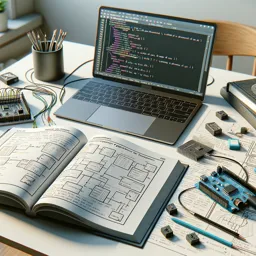Introduction to Asynchronous Programming
As software applications grow in complexity and demand higher responsiveness—especially in web servers and desktop environments—asynchronous programming becomes essential. In C#, it allows operations like file access, web requests, or database queries to run without blocking the main execution thread, keeping applications responsive and improving user experience.
Why Use Asynchronous Programming?
Traditionally, time-consuming operations like reading files or fetching API data block program execution until completion, leading to unresponsive interfaces. Asynchronous programming enables these tasks to run independently, notifying the application upon completion, thus avoiding blocking and enhancing performance.
The async and await Keywords
C# simplifies asynchronous coding with async and await. Marking methods with async lets you use await to pause execution until a task finishes without blocking the thread.
public async Task<string> FetchDataAsync()
{
HttpClient client = new HttpClient();
string result = await client.GetStringAsync("https://example.com/api/data");
return result;
}In this example, FetchDataAsync fetches data from a web API asynchronously, allowing the main thread to stay responsive.
Handling Errors in Asynchronous Code
Exception handling is similar to synchronous code. Use try and catch blocks to manage errors during asynchronous operations:
public async Task ReadFileAsync(string filePath)
{
try
{
string text = await File.ReadAllTextAsync(filePath);
Console.WriteLine(text);
}
catch (Exception ex)
{
Console.WriteLine($"Error: {ex.Message}");
}
}Best Practices
- Use
asyncmethods primarily for I/O-bound tasks like network or file operations. - Avoid
async voidmethods except for event handlers. - Properly propagate exceptions using
Taskreturn types. - Thoroughly test asynchronous code to catch race conditions and concurrency issues.
Conclusion
Asynchronous programming in C# enables the creation of responsive, scalable applications by optimizing resource use. Mastering async and await along with asynchronous patterns is key to modern C# development.