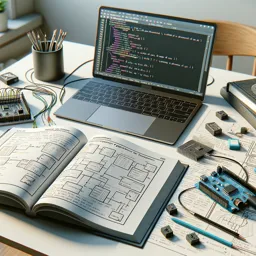Introduction to Event Handling in Tkinter
Tkinter, the standard GUI library for Python, empowers developers to build interactive desktop applications with responsive interfaces. One of the core aspects of dynamic user interfaces is event handling. Understanding how to leverage Tkinter’s event-driven architecture enables you to create applications that react seamlessly to user actions such as mouse clicks, keypresses, and more.
What is Event Handling?
Event handling is the process of responding to user-initiated actions within an application. In the context of Tkinter, events include mouse actions, keyboard inputs, window resizing, and other interactions. Event handling allows your application to execute specific code in response to these interactions, making your program feel alive and reactive.
Binding Events to Widgets
In Tkinter, you can bind events to widgets using the bind() method. This method connects a specific event (like a mouse click) to a handler function you define. Here’s an example of binding a left mouse button click to a Buttonwidget:
scssCopiarEditarimport tkinter as tk
def on_button_click(event):
print("Button was clicked!")
root = tk.Tk()
button = tk.Button(root, text="Click Me")
button.pack()
button.bind("<Button-1>", on_button_click)
root.mainloop()
In this example, when the button is clicked with the left mouse button (<Button-1>), the on_button_click function is triggered.
Common Events in Tkinter
- Mouse events:
<Button-1>(left-click),<Button-2>(middle-click),<Button-3>(right-click),<Double-Button-1>(double left-click) - Keyboard events:
<KeyPress>,<KeyRelease>,<Return>(Enter key) - Focus events:
<FocusIn>,<FocusOut> - Window events:
<Configure>(window resize),<Destroy>
Building a Simple Interactive Application
Let’s put event handling into practice by creating a text entry field that responds to pressing the Enter key:
import tkinter as tk
def show_greeting(event):
name = entry.get()
label.config(text=f"Hello, {name}!")
root = tk.Tk()
entry = tk.Entry(root)
entry.pack()
label = tk.Label(root, text="Type your name and press Enter")
label.pack()
entry.bind("<Return>", show_greeting)
root.mainloop()When the user types their name and presses Enter, the label updates with a personalized greeting.
Tips for Effective Event Management
- Use descriptive function names for event handlers (e.g.,
on_submit,on_close) - Avoid binding multiple events unnecessarily to reduce code complexity
- Centralize event management logic for maintainable code
- Experiment with different events and widget types to create richer interactions
Conclusion
Mastering event handling in Tkinter unlocks the potential for building highly interactive and user-friendly Python applications. By binding events to widgets and crafting responsive event handlers, you can make your desktop programs more engaging and intuitive. Explore Tkinter’s event system and see how you can bring your ideas to life with just a few lines of code!