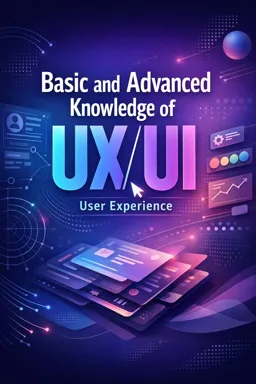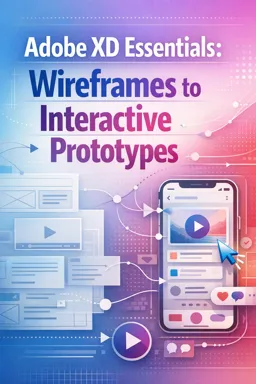Free online courseHow to use Figma UI Design
Duration of the online course: 47 minutes
New
Learn the essentials of Figma for UI design in this free online course. Master the basics and enhance your skills in user experience design with Teachers Tech.
In this free course, learn about
- Getting Started with Figma UI Design
Course Description
The course "How to Use Figma: UI Design Playground" is a concise yet comprehensive introduction to mastering Figma for user interface (UI) design. In just 47 minutes, this class aims to equip you with the essential skills to navigate Figma's interface smoothly and effectively, making it a perfect choice for those who are keen to learn but may have limited time.
Primarily targeted towards enthusiasts of the Design and Art domain, and more specifically, the User Experience (UX) subcategory, this course offers a holistic approach to understanding and utilizing Figma. As there are no reviews yet, it stands as a fresh opportunity for you to be among the pioneers to explore and benefit from its content.
The course is thoughtfully crafted to be a UI Design playground, making it an engaging and hands-on experience. It offers practical insights into Figma, a powerful tool widely used in the design industry. Through the lessons, you will unravel the myriad possibilities that Figma presents, allowing you to create visually appealing and functional user interfaces.
Whether you are a novice designer looking to get your feet wet or a more experienced individual seeking to refine your skills, this course promises to be a valuable resource. You'll learn how to harness Figma's features, organize your workflow, and collaborate efficiently with others. You will gain confidence in your ability to design stunning UI elements that can elevate any project.
Dive into the UI Design Playground today and unlock the potential of Figma with this essential course. Make the most of your 47 minutes and transform your design capabilities with practical, hands-on learning.
Course content
- Video class: How to Use Figma: UI Design Playground! 47m
- Exercise: What is one of the key features that makes Figma particularly useful for UI design, according to the text?
- Exercise: What is the purpose of prototyping in Figma for UI design?
- Exercise: What is one of the first steps to begin using Figma for UI design according to the tutorial?
- Exercise: What initial step is suggested for beginners when starting a design project with Figma?
- Exercise: What is a major benefit of using Figma for UI design?
- Exercise: What is the first step to start designing in Figma for free as an individual?
This free course includes:
47 minutes of online video course
Digital certificate of course completion (Free)
Exercises to train your knowledge
100% free, from content to certificate
Ready to get started?Download the app and get started today.
Install the app now
to access the courseOver 5,000 free courses
Programming, English, Digital Marketing and much more! Learn whatever you want, for free.
Study plan with AI
Our app's Artificial Intelligence can create a study schedule for the course you choose.
From zero to professional success
Improve your resume with our free Certificate and then use our Artificial Intelligence to find your dream job.
You can also use the QR Code or the links below.

More free courses at UX - User Experience

Free CourseUI Design for beginners

1h20m

5 exercises

Free CourseUser Interface Design

12h04m

21 exercises

Free CoursePrinciple UI/UX

6h39m

20 exercises

Free CourseWeb and Desktop app UI design in Figma

1h16m

Free CourseWeb design

4h17m

18 exercises

Free CourseAdobe XD Tutorials

7h23m

16 exercises

Free CourseUX design for mobile

1h37m

24 exercises

Free CourseUX/UI design course

2h34m

20 exercises

Free CourseUX user experience design

17h36m

16 exercises

Free CourseFigma UX UI Design

2h57m

6 exercises

Free CourseUI Design for beginners
1h20m
5 exercises

Free CourseUser Interface Design
12h04m
21 exercises

Free CoursePrinciple UI/UX
6h39m
20 exercises

Free CourseWeb and Desktop app UI design in Figma
1h16m

Free CourseWeb design
4h17m
18 exercises

Free CourseAdobe XD Tutorials
7h23m
16 exercises

Free CourseUX design for mobile
1h37m
24 exercises

Free CourseUX/UI design course
2h34m
20 exercises

Free CourseUX user experience design
17h36m
16 exercises

Free CourseFigma UX UI Design
2h57m
6 exercises
Download the App now to have access to + 5000 free courses, exercises, certificates and lots of content without paying anything!
-
100% free online courses from start to finish
Thousands of online courses in video, ebooks and audiobooks.
-
More than 60 thousand free exercises
To test your knowledge during online courses
-
Valid free Digital Certificate with QR Code
Generated directly from your cell phone's photo gallery and sent to your email

Download our app via QR Code or the links below::.