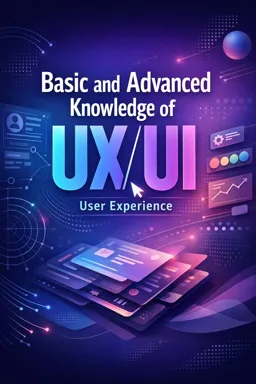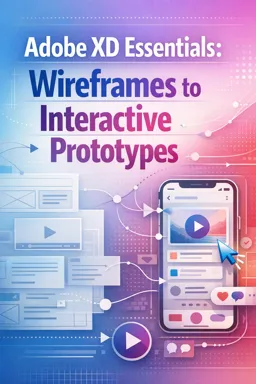Free online courseAdobe XD Tutorials
Duration of the online course: 7 hours and 23 minutes
Learn Adobe XD through comprehensive tutorials covering UI kits, web design, app design, animations, and more. Enhance your UX skills with practical examples.
In this free course, learn about
- Getting Started with Adobe XD
- Adobe XD Interface and Interaction Features
- Custom UI and Visual Design Approaches
- From Design to Code and Web Implementation
- Advanced Prototyping and Animation with Adobe XD
- SVG and Page Transition Animations
Course Description
Welcome to Adobe XD Tutorials, a meticulously crafted program that spans 7 hours and 23 minutes of in-depth, engaging content. This course emerges as a top-tier option in the Design and Art category, specifically targeted at the User Experience (UX) subcategory. With an impressive average rating of 5 out of 5 stars, it's clear that participants have found immense value and satisfaction in these tutorials.
Throughout this course, you'll embark on a comprehensive journey exploring the multifaceted capabilities of Adobe XD. Discover how to seamlessly integrate New Adobe XD UI Kits into your projects, leveraging these tools to streamline your workflow and enrich your designs. The tutorials are thoughtfully structured to ensure that both beginners and experienced designers benefit from practical, hands-on experiences.
The course delves into the nuances of web design with Adobe XD, offering step-by-step guidance on creating interactive, visually striking designs. You'll also learn how to preview your XD prototypes on a phone, with specific tips tailored for Windows users, ensuring you gain a real-world perspective of your projects.
Stay ahead of the curve with insights into the latest updates to Adobe XD, including the Scroll & Blur features. These updates enable you to add depth and dynamism to your designs, enhancing user engagement and experience. Further, you'll be guided through the process of designing a web app in Adobe XD, equipping you with the skills to execute complex projects with confidence.
An intriguing aspect of this course is the exploration of app design within the frameworks of React, Angular, and Vue. Through practical examples, you'll understand the distinctions and applications of each framework, empowering you to make informed decisions in your design process. Additionally, the CUSTOM UI Design Tutorial offers a deep dive into creating unique, tailor-made interfaces that stand out.
The course also addresses contemporary design debates, such as the FLAT vs. Depth approach for web design, providing you with the knowledge to choose the most effective style for your projects. You'll unravel the intricacies of creating a compelling landing page, from design to code, ensuring a comprehensive understanding of each step.
Expand your skillset beyond Adobe XD with lessons on crafting a clever 404 page using Adobe Illustrator/XD, and designing, animating a smartwatch app in collaboration with After Effects. Gain mastery over auto-animating and delay techniques to create sophisticated UI animation sequences, and learn how to build interactive image carousels with drag functionality in Adobe XD.
The course doesn’t stop at prototyping; you'll transition from Adobe XD prototypes to HTML, CSS, and JS, specifically focusing on constructing an animated mega menu. Finally, venture into the realm of advanced animations with Anime.js, where you’ll create mesmerizing SVG morphing page transitions using Vanilla JS.
Adobe XD Tutorials is not just a learning experience; it’s a pathway to mastering the intricacies of user experience design. Enroll today to elevate your design skills to new heights.
Course content
- Video class: How to use the New Adobe XD UI Kits 10m
- Exercise: _What are UI kits in Adobe XD and why are they useful for app developers and designers?
- Video class: Adobe XD Web Design Tutorial 30m
- Exercise: What is the primary focus of using Adobe XD in this tutorial?
- Video class: Previewing your XD Prototypes on a Phone (Windows users) 05m
- Exercise: _What do you need to do to preview your Adobe XD designs on your mobile phone as a Windows user?
- Video class: Adobe XD Scroll & Blur Tutorial (New Updates to XD) 06m
- Exercise: _What are the two big additions in Adobe XD's February update?
- Video class: Designing a Web App in Adobe XD 21m
- Exercise: What is a crucial step in full stack development for avoiding unattractive layouts?
- Video class: Adobe XD App Design [React vs Angular vs Vue by Example] 1h03m
- Exercise: _What are the top three JavaScript frameworks for developing and designing web apps?
- Video class: Adobe XD CC - CUSTOM UI Design Tutorial 37m
- Exercise: What is the main focus when creating user interfaces in Adobe XD?
- Video class: FLAT vs. Depth for Web Design in 2018? A Quick Tutorial 18m
- Exercise: _What is the approach of the instructor for designing UI in Adobe XD?
- Video class: Landing Page Tutorial for 2018 - Part 1 of 2 (Design) 31m
- Exercise: What are key elements of an effective landing page design?
- Video class: Landing Page Tutorial for 2018 - Part 2 of 2 (Code) 23m
- Exercise: _What is the first group that we need to concern ourselves with when exporting assets for the landing page tutorial?
- Video class: Creating a Clever 404 Page - Adobe Illustrator / XD Tutorial 32m
- Exercise: _What is Adobe XD?
- Video class: UI Design & Animate a Smart Watch App with Adobe XD & After Effects 41m
- Exercise: _What is the purpose of the Adobe XD daily challenge?
- Video class: Using Adobe XD Auto-Animate & Delay to Create Complex UI Animation Sequences 24m
- Exercise: _What is Skillshare?
- Video class: Adobe XD Drag Tutorial - Create an Interactive Image Carousal 24m
- Exercise: _What is Skillshare and what does it offer?
- Video class: From Adobe XD Prototype to HTML, CSS & JS - Making an Animated Mega Menu 45m
- Exercise: What is the primary focus of the tutorial discussed in the video?
- Video class: Using Anime.js to Create SVG Morphing Page Transitions with Vanilla JS! 27m
- Exercise: _What software can you use to create SVG graphics for the morphing page transition animation?
This free course includes:
7 hours and 23 minutes of online video course
Digital certificate of course completion (Free)
Exercises to train your knowledge
100% free, from content to certificate
Ready to get started?Download the app and get started today.
Install the app now
to access the courseOver 5,000 free courses
Programming, English, Digital Marketing and much more! Learn whatever you want, for free.
Study plan with AI
Our app's Artificial Intelligence can create a study schedule for the course you choose.
From zero to professional success
Improve your resume with our free Certificate and then use our Artificial Intelligence to find your dream job.
You can also use the QR Code or the links below.

More free courses at UX - User Experience

Free CourseUI Design for beginners

1h20m

5 exercises

Free CourseUser Interface Design

12h04m

21 exercises

Free CoursePrinciple UI/UX

6h39m

20 exercises

Free CourseWeb and Desktop app UI design in Figma

1h16m

Free CourseWeb design

4h17m

18 exercises

Free CourseUX design for mobile

1h37m

24 exercises

Free CourseUX/UI design course

2h34m

20 exercises

Free CourseUX user experience design

17h36m

16 exercises

Free CourseFigma UX UI Design

2h57m

6 exercises

Free CourseLearn Web Design for Beginners

3h07m

6 exercises

Free CourseUI Design for beginners
1h20m
5 exercises

Free CourseUser Interface Design
12h04m
21 exercises

Free CoursePrinciple UI/UX
6h39m
20 exercises

Free CourseWeb and Desktop app UI design in Figma
1h16m

Free CourseWeb design
4h17m
18 exercises

Free CourseUX design for mobile
1h37m
24 exercises

Free CourseUX/UI design course
2h34m
20 exercises

Free CourseUX user experience design
17h36m
16 exercises

Free CourseFigma UX UI Design
2h57m
6 exercises

Free CourseLearn Web Design for Beginners
3h07m
6 exercises
Download the App now to have access to + 5000 free courses, exercises, certificates and lots of content without paying anything!
-
100% free online courses from start to finish
Thousands of online courses in video, ebooks and audiobooks.
-
More than 60 thousand free exercises
To test your knowledge during online courses
-
Valid free Digital Certificate with QR Code
Generated directly from your cell phone's photo gallery and sent to your email

Download our app via QR Code or the links below::.