
Free online courseUX user experience design
Duration of the online course: 17 hours and 36 minutes
Master UX design with Google's free course. Learn foundations, empathy, research, prototyping, and more. Build a portfolio and explore career options in UX. Start now!
In this free course, learn about
- Foundations of UX and Career Paths
- UX Tools, Portfolio, Psychology, and Research Basics
- UX Research, Empathy, and Design Thinking
- Storyboards, Wireframes, and Low-Fidelity Prototypes
- Case Studies and Communicating Research
- Usability Testing and High-Fidelity Prototypes
- Design Systems, Research Plans, and Feedback
- Mockups, Responsive Design, and Low-Fidelity Tools
- Competitive Audits and High-Fidelity in Adobe XD
- High-Fidelity Prototypes and Information Architecture
- Designing for Social Good and UX Careers
Course Description
The "UX User Experience Design" course is a comprehensive and immersive learning experience that spans 17 hours and 36 minutes. Known for its excellence, this course has achieved a perfect 5.0-star rating, reflecting the high level of satisfaction among its participants. It falls under the Design and Art category, specifically in the UX - User Experience subcategory, making it essential for anyone looking to delve deep into the world of user experience design.
The journey begins with the foundational concepts of User Experience. Learners gain insights into what UX is and the importance of designing user-centered products. The course then segues into exploring various career options in UX, offering practical advice for transitioning into a UX designer role.
One of the highlights of the course is the detailed exploration of the five phases of UX design sprints. Each phase is broken down to provide a thorough understanding of the process, ensuring that learners can effectively apply these methodologies in real-world projects. Essential tools, terms, and platforms used in UX design are also covered, equipping learners with the necessary skills to navigate the field efficiently.
A significant component of this course is the emphasis on building a compelling website design portfolio. Learners are guided through creating professional portfolios that can showcase their work to potential employers. The impact of psychology on design is another crucial area explored, highlighting how cognitive principles can influence user behavior.
Other critical subjects include an in-depth look at UX research, emphasizing empathy in the design process, and understanding the design thinking process. From storyboarding to drawing wireframes, the course ensures that learners are proficient in the initial stages of UX design.
The learning journey continues with modules on creating low-fidelity prototypes and transitioning from paper to digital wireframes using industry-standard tools like Figma. Case studies, including those that show improvements in design, provide real-world examples of effective UX design.
Further, learners explore various ways to share UX research insights, conduct UX research, and test prototypes. Usability testing tips and examples are provided, guiding learners on how to conduct effective tests to improve design.
The course also delves into creating high-fidelity prototypes, understanding visual design principles, and the basics of design systems and sticker sheets. The process of testing, iterating, and finalizing prototypes is explained in detail, alongside practical design feedback sessions.
Specialized tutorials guide learners on designing responsive websites in Adobe XD, building and testing low-fidelity prototypes, and using competitive audits to drive ideation. The course also includes modules on building high-fidelity mockups and prototypes, wireframing websites, and creating high-fidelity prototypes.
True to its comprehensive nature, the course covers the creation and testing of low-fidelity wireframes and prototypes, the intricacies of designing responsive web apps, and designing for social good. Finally, it provides valuable insights on how to land a job in UX, ensuring that learners are well-prepared for the professional world.
Course content
- Video class: Foundations of User Experience | Google UX Design Certificate 32m
- Exercise: _What is user experience (UX) design and how far back do its principles stretch?
- Video class: UX Course to UX Designer: Exploring Career Options | Google UX Design Certificate 03m
- Exercise: What is a key difference between an internship and an apprenticeship in the context of starting a career?
- Video class: 5 Phases of UX Design Sprints | Google UX Design Certificate 23m
- Exercise: _What is the goal of a design sprint?
- Video class: The Tools, Terms, and Platforms You Need for UX Design | Google UX Design Certificate 38m
- Exercise: Why is it essential to design with the end user in mind?
- Video class: Build a Website Design Portfolio | Google UX Design Certificate 46m
- Exercise: _What is a portfolio in UX design, and why is it important to have one?
- Video class: How Psychology Affects Design | Google UX Design Certificate 09m
- Exercise: What is the role of psychology in UX design as described in the given text?
- Video class: What is UX Research? | Google UX Design Certificate 23m
- Exercise: _What is the goal of UX research?
- Video class: The Importance of Empathy in UX Design | Google UX Design Certificate 36m
- Exercise: What is the key difference between empathy and sympathy in the UX design process?
- Video class: The Design Thinking Process | Google UX Design Certificate 33m
- Exercise: _What is the goal of ideation in UX design?
- Video class: From Storyboarding to Drawing Wireframes | Google UX Design Certificate 34m
- Exercise: Which of the following UX design tools focuses on four main motivations of users: what the user says, thinks, does, and feels?
- Video class: How to Design Low-Fidelity Prototypes | Google UX Design Certificate 41m
- Exercise: _What is a low-fidelity prototype in UX design?
- Video class: Go From Paper to Digital Wireframes in Figma | Google UX Design Certificate 53m
- Exercise: What is the role of Information Architecture (IA) in UX Design?
- Video class: Improving Design at Google: Case Study | Google UX Design Certificate 18m
- Exercise: _What was one of the insights that the Google Maps team learned from their research in India and Indonesia?
- Video class: 2 Ways to Share UX Research Insights | Google UX Design Certificate 22m
- Exercise: Which of the following is NOT a true statement about presentations in UX research, according to the video?
- Video class: Conducting UX Research and Testing Prototypes | Google UX Design Certificate 41m
- Exercise: What are the key steps in a UX research study?
- Video class: Usability Testing Tips and Examples | Google UX Design Certificate 1h03m
- Exercise: What is the second step in a UX research study after planning the study?
- Video class: Create a High-Fidelity Prototype | Google UX Design Certificate 18m
- Exercise: _What is the difference between low-fidelity and high-fidelity prototypes?
- Video class: Understanding Visual Design Principles | Google UX Design Certificate 27m
- Exercise: What is the principle of proximity in Gestalt psychology as applied to visual design?
- Video class: Intro to Design Systems and Sticker Sheets | Google UX Design Certificate 29m
- Exercise: _What is a design system?
- Video class: Testing, Iterating, and Finalizing Prototypes | Google UX Design Certificate 31m
- Exercise: What are the seven elements that make up a UX research plan?
- Video class: Design Feedback in Action | Google UX Design Certificate 30m
- Exercise: _What are the advantages of asking for design feedback regularly?
- Video class: UX Mockups: Design, Layout, and Typography | Google UX Design Certificate 39m
- Exercise: Why is space often referred to as 'negative space' in UX design?
- Video class: Design a Responsive Website in Adobe XD Tutorial | Google UX Design Certificate 28m
- Exercise: _What is responsive web design and why is it important for UX designers to have responsive website designs in their portfolio?
- Video class: Build and Test Low-Fidelity Prototypes in Adobe XD | Google UX Design Certificate 27m
- Exercise: What is the main purpose of low-fidelity prototypes in the UX design process?
- Video class: How to Use Competitive Audits To Ideate | Google UX Design Certificate 32m
- Exercise: _What is a competitive audit and why is it important in the ideation phase of the design process?
- Video class: Building High-Fidelity Mockups and Prototypes in Adobe XD | Google UX Design Certificate 42m
- Exercise: Which of the following is not an advantage of using wireframes in the UX design process?
- Video class: How to Wireframe Your Website in Adobe XD | Google UX Design Certificate 49m
- Exercise: _What is a single column website layout?
- Video class: How to Create a High-Fidelity Prototypes | Google UX Design Certificate 12m
- Exercise: What is the primary purpose of creating a high-fidelity prototype in UX design?
- Video class: Building Low-Fidelity Wireframes and Prototypes | Google UX Design Certificate 20m
- Exercise: _Why is it important to create an information architecture for a mobile app design?
- Video class: Designing Responsive Web Apps | Google UX Design Certificate 34m
- Exercise: What is a use case in the context of UX design?
- Video class: Designing for Social Good | Google UX Design Certificate 41m
- Exercise: _What is the approach called when designing from the smallest screen to the largest screen?
- Video class: Land a Job in UX | Google UX Design Certificate 56m
- Exercise: Which of the following is NOT a recommended step to prepare for a UX design interview?
This free course includes:
17 hours and 36 minutes of online video course
Digital certificate of course completion (Free)
Exercises to train your knowledge
100% free, from content to certificate
Ready to get started?Download the app and get started today.
Install the app now
to access the courseOver 5,000 free courses
Programming, English, Digital Marketing and much more! Learn whatever you want, for free.
Study plan with AI
Our app's Artificial Intelligence can create a study schedule for the course you choose.
From zero to professional success
Improve your resume with our free Certificate and then use our Artificial Intelligence to find your dream job.
You can also use the QR Code or the links below.

More free courses at UX - User Experience

Free CourseUI Design for beginners

1h20m

5 exercises

Free CourseUser Interface Design

12h04m

21 exercises

Free CoursePrinciple UI/UX

6h39m

20 exercises

Free CourseWeb and Desktop app UI design in Figma

1h16m

Free CourseWeb design

4h17m

18 exercises

Free CourseAdobe XD Tutorials

7h23m

16 exercises

Free CourseUX design for mobile

1h37m

24 exercises

Free CourseUX/UI design course

2h34m

20 exercises

Free CourseFigma UX UI Design

2h57m

6 exercises

Free CourseLearn Web Design for Beginners

3h07m

6 exercises

Free CourseUI Design for beginners
1h20m
5 exercises

Free CourseUser Interface Design
12h04m
21 exercises

Free CoursePrinciple UI/UX
6h39m
20 exercises

Free CourseWeb and Desktop app UI design in Figma
1h16m

Free CourseWeb design
4h17m
18 exercises

Free CourseAdobe XD Tutorials
7h23m
16 exercises

Free CourseUX design for mobile
1h37m
24 exercises

Free CourseUX/UI design course
2h34m
20 exercises

Free CourseFigma UX UI Design
2h57m
6 exercises

Free CourseLearn Web Design for Beginners
3h07m
6 exercises
Download the App now to have access to + 5000 free courses, exercises, certificates and lots of content without paying anything!
-
100% free online courses from start to finish
Thousands of online courses in video, ebooks and audiobooks.
-
More than 60 thousand free exercises
To test your knowledge during online courses
-
Valid free Digital Certificate with QR Code
Generated directly from your cell phone's photo gallery and sent to your email

Download our app via QR Code or the links below::.


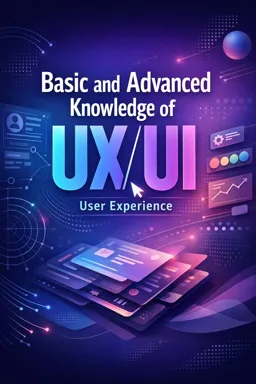
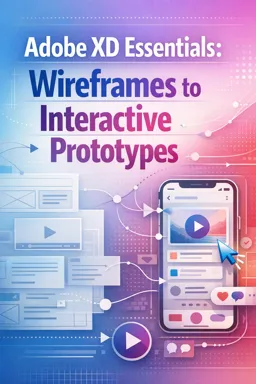


Course comments: UX user experience design
Ogunkoya Praise
Fantastic course