Free online courses onMicrosoft Windows
Windows 11 courses: learn how to navigate the updated interface, manage files, customize settings, and explore advanced security and productivity features.
Unlock the full potential of Windows 11 with our free online courses. Explore new features, customize settings, and enhance your productivity today!
3 free online courses

Free Ebook + Audiobooks! Learn by listening or reading!
Related articles
+ Load more
Customizing Your Microsoft Windows Experience: Personalization Tips and Tricks
Learn to personalize your Windows PC with themes, shortcuts, sounds, widgets, and accessibility tools to improve comfort and productivity.

Getting Started with Windows 11: A Beginner’s Guide
Windows 11 offers a sleek, user-friendly experience with enhanced multitasking, security, and customization features, making it perfect for work and play.

How to Use Virtual Desktops in Windows 11 for Multitasking
Virtual desktops in Windows 11 enhance multitasking by providing separate workspaces. Organize tasks, switch easily, and reduce clutter for a focused workflow.
Download the App now to have access to + 3300 free courses, exercises, certificates and lots of content without paying anything!
-
100% free online courses from start to finish
Thousands of online courses in video, ebooks and audiobooks.
-
More than 48 thousand free exercises
To test your knowledge during online courses
-
Valid free Digital Certificate with QR Code
Generated directly from your cell phone's photo gallery and sent to your email

Download our app via QR Code or the links below::.

About free courses Microsoft Windows and Basic informatics
Master essential computer skills with our comprehensive basic computer courses, designed to empower beginners with practical knowledge in computer fundamentals.
Also learn with online courses Information Technology which are 100% free!
Our IT free online courses offer top-notch training in the latest technologies and tools, including programming languages, web development, cybersecurity, and more.
About
Free Certificate
After completing the course you will have free access to the digital certificate of course completion.
How to get it for free: It is only possible to issue the certificate in our application, which can be downloaded from Google Play or App Store, so you can take the online course here and use the app only to issue the certificate. Being that you can also take the courses through the app if you wish.
In digital format: After completing the course and generating the certificate through the application, the image of the same will be generated in the photo gallery of your cell phone and will also be sent to your email.
Why the certificate is important: You can use it to improve your resume, to rise in careers or positions, to enrich your knowledge and among several other applications.
See more about the Certificate
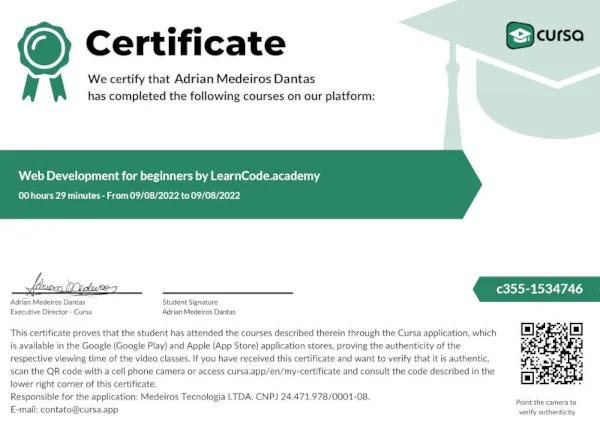
Explore the World of Windows 11 with Our Free Online Courses
Embrace the cutting-edge features and streamlined performance of Microsoft's latest operating system by enrolling in our comprehensive selection of free online courses on Windows 11. Whether you're a seasoned professional looking to update your skills or a newcomer eager to master Windows 11, our courses are tailored to meet your needs. Discover the ins and outs of the new interface, enhanced security measures, and productivity tools through expert-led tutorials and hands-on practice.
Maximize Productivity with Windows 11
Learn how to navigate the refined Start menu, utilize the intuitive Taskbar, and work with virtual desktops to boost your productivity. Our courses cover the new snap assist features, allowing you to organize your workspace efficiently. With Windows 11's focus on simplicity and performance, you'll find ways to streamline your workflow like never before.
Enhanced Security and Performance
Security is paramount in the digital age, and Windows 11 is at the forefront of safeguarding your data. Our free courses delve into the advanced security features of Windows 11, including hardware-based integrity checks, secure boot, and improved Windows Defender. Learn how to protect your system from malware and phishing attacks while maintaining optimal performance.
Customization and Accessibility
Windows 11 is designed to be personalized. Discover how to customize your experience with themes, backgrounds, and sounds that reflect your style. Accessibility is also a core focus of our courses, ensuring that users of all abilities can enjoy Windows 11 to its fullest. Learn about the new accessibility features that make the operating system more inclusive.
Seamless Integration with Microsoft 365
Our courses also include guidance on how Windows 11 integrates seamlessly with Microsoft 365. Gain insights into how to make the most of the cloud-based suite of applications in tandem with Windows 11, ensuring that you can work and collaborate effectively from anywhere.
Upgrading and Installation
For those looking to make the transition to Windows 11, our courses provide step-by-step instructions on upgrading from previous versions of Windows. Learn about system requirements, backup strategies, and the installation process to ensure a smooth upgrade experience.
Troubleshooting and Support
Encounter an issue? Our free online courses on Windows 11 include troubleshooting modules to help you resolve common problems. From driver issues to software compatibility, our expert instructors provide tips and solutions to keep your system running smoothly.
Join Our Community of Learners
Become part of a growing community of learners who are taking advantage of our free online courses to master Windows 11. Share experiences, exchange tips, and support one another as you explore all that Windows 11 has to offer. With no cost to enroll, there's never been a better time to advance your skills and knowledge.
Enroll Today for Free
Don't miss out on the opportunity to enhance your technical proficiency with our free online courses on Windows 11. Sign up today and take the first step towards mastering the new capabilities of this powerful operating system. Whether for personal growth or professional development, our courses are designed to provide you with a comprehensive understanding of Windows 11.







What are people saying about free online courses of Microsoft Windows
Rahul Kumar
i appreciate your support .
CourseHow to use Windows 10