Free online courses onShortcut
Master video editing efficiency with our "Shortcut" courses. Learn essential keyboard shortcuts and techniques to speed up your workflow and enhance your editing productivity.
Discover free courses on video editing shortcuts. Enhance your editing skills with quick, efficient techniques to streamline your workflow.
1 free online courses

Free video courses
Related articles
+ Load more
Advanced Editing Techniques in Shortcut: Elevate Your Video Projects
Master advanced editing techniques in Shortcut with multi-track timelines, keyframe animations, effects, and audio tools to elevate your video projects.

Collaborative Video Editing With Shortcut: Tips for Team Projects
Collaborate with ease in Shortcut! Learn how to manage files, roles, and feedback for seamless video editing as a team.

Getting Started With Shortcut: A Beginner’s Guide to Video Editing
Start editing with Shortcut, a free and beginner-friendly video editor with powerful tools, timeline editing, effects, and more.

Top Shortcut Plugins and Extensions to Supercharge Your Video Editing Workflow
Discover the best plugins and extensions for Shortcut to enhance your video editing workflow with advanced tools, effects, and creative features.
Download the App now to have access to + 3300 free courses, exercises, certificates and lots of content without paying anything!
-
100% free online courses from start to finish
Thousands of online courses in video, ebooks and audiobooks.
-
More than 48 thousand free exercises
To test your knowledge during online courses
-
Valid free Digital Certificate with QR Code
Generated directly from your cell phone's photo gallery and sent to your email

Download our app via QR Code or the links below::.

About free courses Shortcut and Video edition
Master video editing with our free online courses! Learn Adobe Premiere, After Effects, sound design, and more with free certification. Enhance your skills today!
Also learn with online courses Design and Art which are 100% free!
Explore free online courses in design and art. Master image editing, drawing, UX, video animations, and more with free certifications. Unleash your creativity!
About
Free Certificate
After completing the course you will have free access to the digital certificate of course completion.
How to get it for free: It is only possible to issue the certificate in our application, which can be downloaded from Google Play or App Store, so you can take the online course here and use the app only to issue the certificate. Being that you can also take the courses through the app if you wish.
In digital format: After completing the course and generating the certificate through the application, the image of the same will be generated in the photo gallery of your cell phone and will also be sent to your email.
Why the certificate is important: You can use it to improve your resume, to rise in careers or positions, to enrich your knowledge and among several other applications.
See more about the Certificate
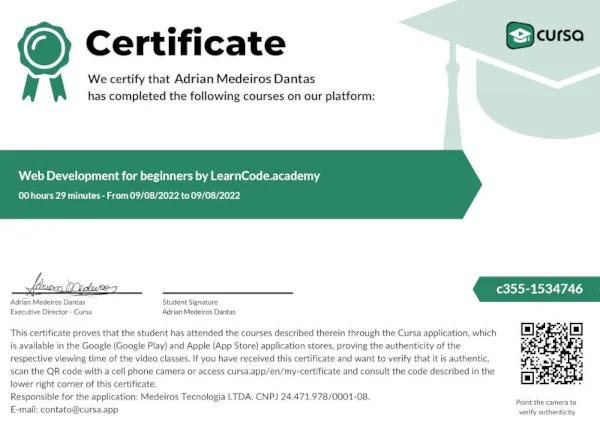
Free Shortcut Courses for Video Editing Enthusiasts
Welcome to our curated list of free Shortcut courses designed specifically for video editing enthusiasts! Whether you're a beginner looking to get started with video editing or a seasoned editor aiming to sharpen your skills, our collection of Shortcut courses offers something for everyone. Shortcut is a powerful, open-source video editing software that provides a range of features to help you create professional-quality videos. Best of all, these courses are completely free, making it easier than ever to master the art of video editing without breaking the bank.
Our selection of Shortcut courses covers a wide array of topics, from basic functionalities to advanced editing techniques. Each course is designed to provide you with hands-on experience and practical knowledge, ensuring you can apply what you learn directly to your video projects. Below, you'll find a detailed list of the free Shortcut courses available, complete with descriptions and key highlights.
-
Introduction to Shortcut Video Editing
Perfect for beginners, this course covers the basics of Shortcut, including installation, interface navigation, and simple editing tasks. By the end of this course, you'll be comfortable with the software and ready to start your first project.
-
Advanced Editing Techniques in Shortcut
Take your editing skills to the next level with this advanced course. Learn about multi-track editing, keyframe animations, and advanced effects. This course is ideal for those who have a basic understanding of Shortcut and want to dive deeper into its capabilities.
-
Shortcut for Social Media Content
Learn how to create engaging social media content using Shortcut. This course focuses on editing techniques that are perfect for platforms like YouTube, Instagram, and TikTok. You'll learn how to optimize your videos for different formats and maximize viewer engagement.
-
Color Grading and Correction in Shortcut
Master the art of color grading and correction with this specialized course. Learn how to adjust colors, enhance footage, and create visually stunning videos using Shortcut's color grading tools.
-
Shortcut Effects and Transitions
Discover the wide range of effects and transitions available in Shortcut. This course will teach you how to apply and customize effects to add a professional touch to your videos.
-
Audio Editing and Mixing in Shortcut
Audio is a crucial part of any video project. This course will guide you through the process of editing and mixing audio in Shortcut, ensuring your videos sound as good as they look.
-
Shortcut Project Management and Workflow
Learn how to manage your video projects efficiently with this course. Topics include organizing your media, setting up your project, and optimizing your workflow for faster editing.
Each of these free Shortcut courses is designed to provide you with the skills and knowledge needed to create high-quality videos. Whether you're editing for personal projects, social media, or professional work, these courses will help you achieve your goals. Start learning today and unlock the full potential of Shortcut for your video editing needs!
Don't miss out on these valuable resources. Bookmark this page and share it with fellow video editing enthusiasts who are looking for free, high-quality Shortcut courses. Happy editing!




