Free online courses onCanva
Master Canva with free online courses! Learn graphic design, branding, and visual content creation with expert tutorials. Elevate your designs today!
7 free online courses

Free video courses
Related articles
+ Load more
Mastering Video Creation with Canva: Tips and Techniques for Eye-Catching Content
Descubra como criar vídeos incríveis com Canva: use templates, efeitos e trilhas sonoras para transformar ideias em conteúdos visuais cativantes.

Harnessing Canva for Stunning Video Projects: A Beginner’s Roadmap
Aprenda a criar vídeos impactantes com Canva, usando templates, transições e música — tudo sem experiência prévia em edição.

Elevate Your Visual Storytelling: Exploring Canva’s Video Editing Features
Explore Canva para criar vídeos incríveis com facilidade. Use templates, trilhas sonoras e transições para contar histórias visuais envolventes.

Canva for Video: Your Ultimate Guide to Creating Engaging Videos Without Prior Editing Experience
Crie vídeos profissionais com facilidade usando Canva: templates, animações e edição simples para redes sociais, aulas, negócios ou projetos pessoais.

Designing Marketing Materials with Canva: Tips for Effective Visual Communication
Aprenda a criar materiais de marketing eficazes com Canva, usando templates, cores da marca e princípios de design para comunicar com impacto.

Creating Engaging Infographics with Canva: Step-by-Step Techniques for Visual Storytelling
Aprenda a criar infográficos impactantes com Canva, usando técnicas passo a passo para transformar dados em histórias visuais envolventes.

Mastering Social Media Graphics with Canva: A Guide for Beginners
Master social media graphics in Canva: choose correct dimensions, customize templates, use brand colors, align elements, add quality images, and save reusable templates.

Creating Professional Presentations in Canva: Tips and Tricks for Stunning Designs
Create stunning presentations in Canva by selecting a relevant template, using brand colors, pairing fonts, adding visuals, and leveraging infographics, animations, and Canva Live.
Unlock Your Creativity with Free Online Canva Courses
Discover the endless possibilities of graphic design with our comprehensive listing of free online Canva courses. Whether you're a budding designer, a small business owner, or simply looking to enhance your digital skills, our selection caters to all levels of expertise. Dive into the user-friendly world of Canva and learn to craft stunning visuals that can transform your projects and social media presence.
Beginner-Friendly Canva Tutorials
Starting from scratch? Our beginner courses are the perfect introduction to the basics of Canva. Learn how to navigate the Canva interface, utilize templates, and create your first design. These step-by-step tutorials will guide you through the process of selecting fonts, colors, and images to create eye-catching designs with ease.
Advanced Design Techniques
Ready to take your Canva skills to the next level? Explore advanced courses that delve into complex design techniques, such as layering, transparency, and custom animations. Enhance your visual content with a professional touch and discover tips and tricks to speed up your design process.
Mastering Branding and Marketing with Canva
Build a cohesive brand identity with Canva's branding tools. Our free courses on branding and marketing provide insights into creating logos, business cards, and promotional materials that resonate with your audience. Learn how to maintain brand consistency across various platforms and design impactful marketing campaigns.
Design for Social Media
Make your social media profiles stand out with Canva's social media design courses. From Instagram posts to Facebook banners, these tutorials will teach you how to create captivating graphics that engage your followers. Discover the secrets to viral content and optimize your designs for each social media platform.
Creating Infographics and Data Visualizations
Turn complex data into easy-to-understand visuals with Canva's infographic tools. Our free courses will guide you through the process of selecting the right charts, icons, and layouts to convey information effectively. Whether for educational purposes, business reports, or engaging presentations, mastering infographics is a valuable skill.
Canva for Educators and Students
Educators and students can benefit greatly from Canva's educational templates and features. Learn how to create compelling presentations, educational materials, and classroom decorations that inspire learning and creativity. These courses are tailored to the needs of the educational sector, making design accessible to all.
Customizing Templates for Various Projects
With thousands of customizable templates, Canva makes it easy to adapt designs for any project. Our courses cover a range of topics, from event invitations to eBook covers. Learn how to modify templates to fit your specific needs and create professional-looking designs without starting from scratch.
Staying Up-to-Date with Canva's Latest Features
Canva is constantly evolving, and our courses will keep you updated on the latest features and updates. Stay ahead of the curve by learning about new tools and integrations that Canva offers. Enhance your designs with the latest trends and make the most out of this versatile platform.
Join the World of Digital Design Today
With our curated list of free online Canva courses, you're just a few clicks away from unleashing your creative potential. Whether for personal projects, professional development, or academic purposes, Canva offers a world of design opportunities. Start learning today and watch your designs come to life!
Download the App now to have access to + 5000 free courses, exercises, certificates and lots of content without paying anything!
-
100% free online courses from start to finish
Thousands of online courses in video, ebooks and audiobooks.
-
More than 60 thousand free exercises
To test your knowledge during online courses
-
Valid free Digital Certificate with QR Code
Generated directly from your cell phone's photo gallery and sent to your email

Download our app via QR Code or the links below::.

About free courses Canva and Graphic design
Our graphic design free online courses offer comprehensive training in design software, color theory, typography, layout. Course from beginner to professional level.
Also learn with online courses Design and Art which are 100% free!
Explore free online courses in design and art. Master image editing, drawing, UX, video animations, and more with free certifications. Unleash your creativity!
About
Free Certificate
After completing the course you will have free access to the digital certificate of course completion.
How to get it for free: It is only possible to issue the certificate in our application, which can be downloaded from Google Play or App Store, so you can take the online course here and use the app only to issue the certificate. Being that you can also take the courses through the app if you wish.
In digital format: After completing the course and generating the certificate through the application, the image of the same will be generated in the photo gallery of your cell phone and will also be sent to your email.
Why the certificate is important: You can use it to improve your resume, to rise in careers or positions, to enrich your knowledge and among several other applications.
See more about the Certificate
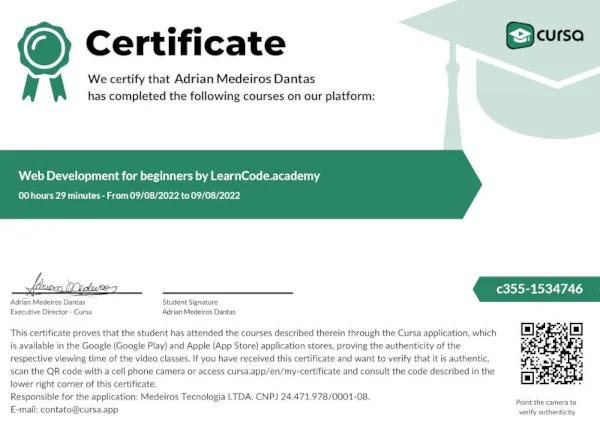









What are people saying about free online courses of Canva
Ashraf Muwawu
very informative and helpful
CourseGraphic design Basics
V
Easy to learn and great to understand the lesson
CourseCanva tool for beginners
Shoeb Ahmed Khan
It was very informative and helpful in my design journey. Thanks
CourseCanva tool for beginners
Kyra Manchanda
its a good and an informative course
CourseCanva tool for beginners
Sanjay Arjunsingh Advani
Short, Simple and Easy to understand. I am going to learn and explore more about Canva.
CourseCanva tool for beginners
George Henry
wow cool course we clear and friendly explanation
CourseGraphic design Basics
SanaZaiba
excellent work good teaching
CourseGraphic design Basics
Sanket Naik
excellent course for basic urderstanding of the software for newbies.
CourseCanva tool for beginners
Swathi Muralidhar
good to learn new thinks thanks for offering this course it was useful.
CourseCanva tool for beginners
Md Jamal Uddin
Amazing teaching
CourseGraphic design Basics