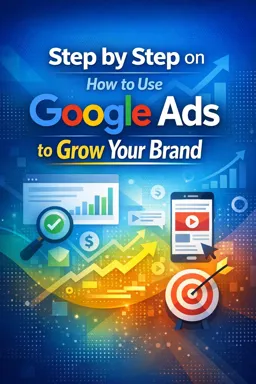Remarketing is a digital marketing strategy that aims to re-impact users who have already had contact with your brand, but did not convert. This technique is widely used in Google Ads and can be an excellent way to increase your sales and grow your brand.
To use remarketing in Google Ads, you need to follow a few simple steps. The first is to create a remarketing list on the platform's dashboard. This list can be based on several criteria, such as users who visited a specific page on your website, users who added a product to their cart but did not complete the purchase, among others.
After creating the remarketing list, you need to create a specific campaign for that target audience. It is important that this campaign has a clear and objective message that encourages the user to convert. In addition, it is possible to use different ad formats, such as banners, videos and text ads.
Another important tip is to use the feature to exclude users who have already converted. In this way, you prevent these users from being impacted by your remarketing campaign, which can generate a negative user experience and damage your brand image.
Finally, it's important to monitor the results of the remarketing campaign and make adjustments whenever necessary. Analyzing metrics such as conversion rate, cost per conversion and ROI (return on investment) can help you identify what is working and what can be improved in your remarketing strategy.
- Listen to the audio with the screen off.
- Earn a certificate upon completion.
- Over 5000 courses for you to explore!
Download the app
In summary, remarketing is a powerful strategy to increase your sales and grow your brand. By following the steps described above and monitoring the results, you can create effective remarketing campaigns and achieve your business goals.