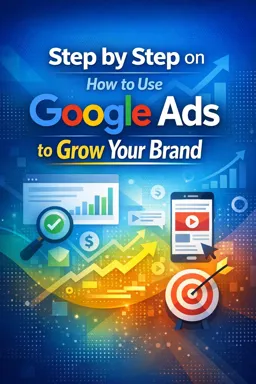Ad Extensions Setup
Ad extensions are important tools to help increase the visibility and relevance of your ads in Google Ads. They allow you to display additional information about your business, such as phone numbers, addresses, links to specific pages on your website, and more.
To configure ad extensions, follow these steps:
- Sign in to your Google Ads account and select the campaign you want to set up ad extensions for.
- Click on the "Ad Extensions" tab in the side menu.
- Select the type of ad extension you want to set up, such as "Local", "Tall", "Sitelinks" and others.
- Fill in the required information for each ad extension type. For example, if you're setting up the "Location" extension, enter your business address, hours of operation, and other relevant information.
- Save your changes and wait for Google Ads to approve.
It is important to remember that ad extensions are not guaranteed to appear in all ads. Google Ads uses an algorithm to determine when and where to show ad extensions based on factors such as ad relevance, ad position on the results page, and more.
That's why it's important to configure your ad extensions completely and accurately to increase their chances of appearing in Google's search results. Additionally, it's a good idea to regularly monitor the performance of your ad extensions and make adjustments where necessary to maximize their impact on your campaign results.