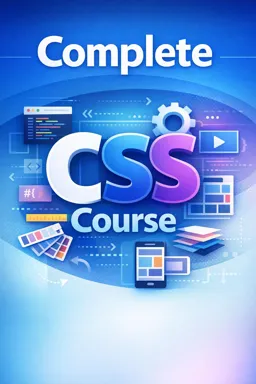| ` tag is used to define each table cell. Additionally, you can use the `` tag to define the table header and the ` |
Styling Tables in CSS
Listen in audio
0:00 / 0:00
Tables are key elements on many websites, as they allow you to organize information in a clear and concise way. However, tables can often look disorganized and unattractive, which can detract from the user experience. Fortunately, CSS provides many options for styling tables and making them more attractive and readable.
To start with, it's important to define some basic table properties using HTML tags. The `` tag is used to create the table itself, while the `