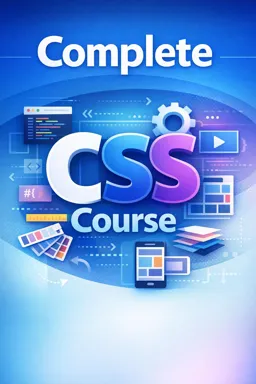Form Styling in CSS
Forms are essential elements of any website or web application. They allow users to submit information, fill in fields and interact with the interface. However, by default, the forms can look a bit bland and unattractive. That's where CSS form styling comes in.
With CSS, you can completely customize the appearance of forms, from colors and fonts to the layout and arrangement of elements. Here are some tips to help you style your forms:
1. Use specific selectors
To properly style a form, it is important to use specific selectors. For example, to style a text input field, use the "input[type=text]" selector. To style a submit button, use the "input[type=submit]" selector. This will ensure that your CSS rules are only applied to the elements you want.
2. Consider the layout
Form layout is important to ensure that users can fill in fields easily. Consider using a CSS grid to align fields and labels properly. Also, use margins and padding to separate fields and make them easier to read.
3. Customize colors and fonts
Customizing the colors and fonts of the form can help make it more attractive and easier to read. Consider using your brand colors to make the form more cohesive with the rest of the site. Also, use readable fonts to ensure that users can easily read the information you enter.
- Listen to the audio with the screen off.
- Earn a certificate upon completion.
- Over 5000 courses for you to explore!
Download the app
4. Add hover effects
Adding hover effects to form fields can help guide users and make the form filling experience more enjoyable. For example, when a user clicks on a field, you can add a border or shading to indicate that the field is active.
5. Use images and icons
The use of images and icons can help make the form more visually appealing and easier to understand. For example, you can use an envelope icon next to the email field to indicate that it's an email field. Also, use images to illustrate selection options, such as radio buttons or checkboxes.
In summary, styling CSS forms can help improve the appearance and usability of your website or web application. With the tips above, you can start customizing your forms and creating a more pleasant user experience.