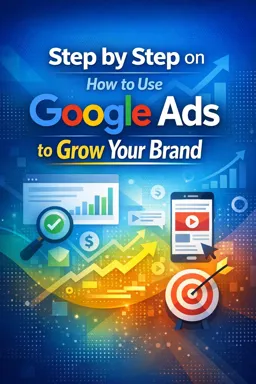Setting shopping campaigns
Shopping campaigns are an excellent option for those who want to promote their products and services in a more visual and efficient way. With them, you can display your products directly in Google search results, giving your brand greater visibility and increasing the chances of conversion.
Step by step to set up a shopping campaign
Check out the step-by-step guide to setting up a shopping campaign in Google Ads below:
- Create a new campaign: Log in to your Google Ads account and click "New campaign". Select the "Shopping" option and define your campaign objective.
- Set the budget: determine the amount you want to invest in the campaign and choose the bid type that best suits your objectives.
- Create a product group: select the products you want to promote in your campaign and organize them into groups according to product category or type.
- Create ads: Create attractive and relevant ads for each product group using quality images and accurate information.
- Configure targeting settings: define the audience you want to show your ads to, choose relevant keywords, and configure location and language settings.
- Track and optimize your campaign: Regularly monitor your campaign results and make adjustments to improve performance.
Tips for getting better results with shopping campaigns
Check out some tips to get better results with your shopping campaigns:
- Use quality images: Images are one of the main attractions of shopping ads. Be sure to use quality images that make your products stand out.
- Be clear and accurate with information: provide accurate information about your products, including price, description and features.
- Use relevant keywords: Research the keywords most relevant to your business and include them in your ads.
- Regularly monitor results: Regularly track your campaign results and make adjustments to improve performance.
By following these tips and strategically setting up your shopping campaigns, you'll be able to get excellent results and increase your brand's visibility on Google.