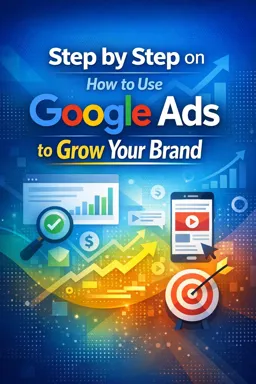Creating dynamic text ads
Dynamic text ads are an interesting option for those who want to create more personalized and efficient ads. In this type of ad, Google Ads uses information from your website to generate ad titles and descriptions that are unique to each user, based on their searches and interests.
To create a dynamic text ad, follow these steps:
1. Create a campaign
Before creating the ad itself, you need to create a campaign in Google Ads. Choose the campaign type that best suits your goals and define basic settings such as daily budget and target audience.
2. Choose ad type
When creating the ad, choose the "Dynamic text ad" option. It's important to remember that this option is only available in some campaigns, such as the search network.
3. Write default text
Despite being a dynamic ad, you need to write a standard text that will be used as a basis for generating personalized ads. This text must be objective and attractive, highlighting the main benefits of your product or service.
- Listen to the audio with the screen off.
- Earn a certificate upon completion.
- Over 5000 courses for you to explore!
Download the app
4. Define the variables
Now it's time to define the variables that will be used to generate the personalized ads. You can choose from several options, such as the type of product, the user's location and even the weather at the time of the search.
5. Review and publication
Finally, review the ad and publish it. It's important to track results and make adjustments where necessary to ensure your ad is generating the best results possible.
With dynamic text ads, you can create more efficient and personalized ads for each user, increasing the chances of conversion and growth of your brand.