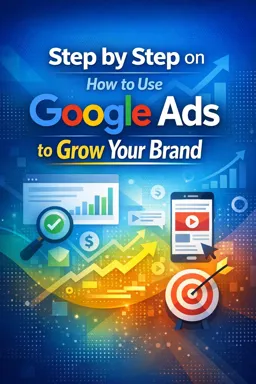Discovery campaigns setup
Discovery campaigns are a great way to increase your brand awareness and reach new customers. These campaigns display ads in visual formats such as videos, images and product feeds in strategic Google locations such as the YouTube homepage, the Google "Discover" tab and the Gmail inbox.
To set up a discovery campaign, follow these steps:
1. Create a new campaign
In your Google Ads account, click "New Campaign" and select the "Discovery" option. Then choose your campaign objective, which can range from increasing brand awareness to driving conversions.
2. Define the target audience
It's important to define your campaign's target audience so that your ads are shown to the right people. You can choose from different targeting options such as interests, behaviors, keywords and remarketing.
3. Choose ad format
Discovery campaigns allow you to choose from different ad formats such as images, videos and product feeds. It's important to choose a format that is relevant to your target audience and highlights the benefits of your product or service.
- Listen to the audio with the screen off.
- Earn a certificate upon completion.
- Over 5000 courses for you to explore!
Download the app
4. Set budget and bids
You need to set a daily budget for your campaign and set bids for your ads. Bids determine how much you're willing to pay for each click or impression on your ad. It's important to set competitive bids to ensure your ads are shown in strategic locations.
5. Create your ads
Finally, it's time to create your ads. Make sure your ads are visually appealing and include a clear and concise message about your product or service. Remember that your ads will appear in strategic locations, so it's important that they stand out.
With these steps, you can set up an effective discovery campaign and increase your brand's visibility. Remember to regularly monitor your campaign performance and make adjustments as needed to ensure you're meeting your marketing objectives.