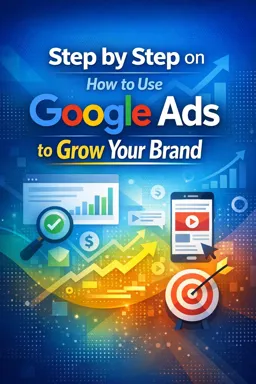Creating Discovery Announcements
Discovery ads are a form of advertising that allows your brand to be displayed on different Google platforms, such as YouTube, Google Search and Google Discover. These ads are displayed as visual cards that appear in search results or YouTube video recommendations.
To create a discovery ad, follow these steps:
1. Choose campaign type
In Google Ads, choose the "New campaign" option and select the "Brand awareness and reach" objective. Then choose the "Discovery campaigns" option to create a discovery ad.
2. Choose ad type
On the campaign creation page, select "Discovery Ads" as the type of ad you want to create.
3. Define the target audience
Define the target audience for your discovery ad. You can choose a broad or targeted audience based on criteria such as age, gender, interests, and location.
- Listen to the audio with the screen off.
- Earn a certificate upon completion.
- Over 5000 courses for you to explore!
Download the app
4. Create your ad
Create a visually appealing ad that grabs the attention of your target audience. Make sure your ad includes a compelling image or video and a clear, concise message.
5. Choose platforms
Choose the platforms where you want your discovery ad to appear. You can choose between YouTube, Google Search and Google Discover.
6. Set budget and bids
Set the budget and bids for your discovery ad. You can choose between a daily budget or a total budget for the duration of the campaign. In addition, you can set bids for clicks or impressions.
7. Analyze and optimize your campaign
Regularly review the results of your Discovery Ads campaign and make adjustments to optimize its performance. This includes monitoring your ad performance, adjusting your budget and bids, and testing different ad variations to see what works best.
Creating discovery ads can be an effective way to increase your brand's reach and awareness across different Google platforms. By following the steps above, you can create an attractive and effective ad that helps drive the success of your digital marketing campaign.