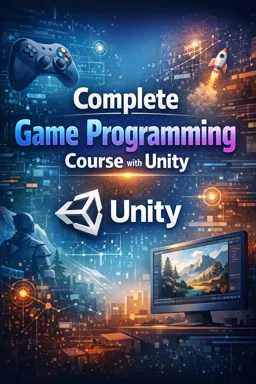Chapter 21 of our Game Programming with Unity e-book course is dedicated to the Scoring and Data Storage System. This is a crucial element in any game, as it not only provides a goal and challenge for the player, but also allows progress to be tracked and saved.
To begin, let's explore the concept of punctuation. In many games, the score serves as a direct measure of the player's success. It can be as simple as the number of enemies defeated or as complex as a formula that takes into account several factors, such as completion speed, shooting accuracy, and so on. In Unity, the score is usually stored as a variable in the game script.
For example, you could have a variable called 'score' that starts at zero and is increased each time the player performs a certain action. To display the score on the screen, you can use the Unity user interface (UI). The UI allows you to create text elements that can be updated in real time with the current punctuation.
To create an effective scoring system, you need to think carefully about what should be rewarded and how. This should align with your game goals. For example, in a racing game, you might want to reward players for finishing the race quickly, but also for performing difficult tricks or collecting special items.
Once you have a scoring system, the next step is to store this data. This is important for several reasons. First, it allows players to see their progress over time. Second, it allows players to resume the game where they left off. Third, it allows you to create leaderboards and other forms of competition between players.
- Listen to the audio with the screen off.
- Earn a certificate upon completion.
- Over 5000 courses for you to explore!
Download the app
Unity provides several ways to store data. One of the simplest is to use the PlayerPrefs system. This is a lightweight data storage system that allows you to save, retrieve and delete data between game sessions. For example, you can save the player's high score using PlayerPrefs.SetInt('HighScore', score).
However, PlayerPrefs has limitations. It can only store integers, floats and strings, and has a limited storage size. For more complex games you may need to use a database. Unity supports several database systems, including SQLite and MySQL. These allow you to store large amounts of data in a structured way and perform complex queries on the data.
Additionally, you may want to store data in the cloud to allow players to access their data from different devices. Unity supports several cloud storage services, including Google's Firebase.
In summary, creating a scoring system and data storage is an essential part of game design. This not only provides a challenge and objective for the player, but also allows progress to be tracked and saved. Unity offers a variety of tools to help with this, from the simple PlayerPrefs system to robust databases and cloud storage.
This chapter of our e-book course will guide you through the process of creating a scoring and data storage system in Unity, with practical examples and exercises to help you apply what you've learned. We look forward to seeing what you create!