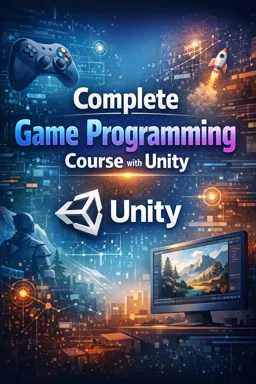Chapter 22: Audio Programming and Sound Effects
In game development, sound and music are vital elements that provide an engaging and immersive gaming experience for the player. In Unity, audio and sound effects programming is an essential aspect that can make or break a game's success.
Importance of Audio in Games
Audio in games isn't just about music or sound effects. It's about creating an atmosphere, conveying emotions and improving gameplay. Audio can create tension, excitement, fear or joy. It can alert players to impending dangers, rewards, or simply help set the pace of the game.
Working with Audio in Unity
In Unity, you can work with audio in several ways. You can import audio files, control audio playback, apply sound effects, and even create audio procedurally. Unity supports a variety of audio formats, including WAV, MP3 and OGG.
Importing Audio Files
To import an audio file into Unity, simply drag and drop the file into your project's Assets folder. Once imported, the audio file becomes an AudioClip, which can be played by an AudioSource component.
AudioSource component
AudioSource is the component that plays the AudioClip. You can configure various AudioSource properties such as volume, pitch, and loop. You can also control AudioSource playback through scripts, allowing you to start, pause, stop playback, and more.
- Listen to the audio with the screen off.
- Earn a certificate upon completion.
- Over 5000 courses for you to explore!
Download the app
Sound Effects
Sound effects are used to enhance the action and interaction in the game. For example, the sound of an explosion, the noise of footsteps, the sound of a sword swinging, etc. Unity provides a number of pre-built sound effects, but you can also create your own.
Procedural Audio
Procedural audio is audio created in real time by the game. This is useful for sounds that vary depending on game conditions, such as the roar of a car engine that changes with speed. Unity provides the AudioClip class for creating procedural audio.
Spatial Audio
Spatial audio, also known as 3D audio, is audio that appears to come from a specific location in game space. This is useful for creating a sense of immersion and direction. Unity supports spatial audio through the AudioSource component.
Audio Mixing
Audio mixing is the process of adjusting the volume of different audio sources to create a pleasing sound balance. Unity provides AudioMixer for mixing audio. You can create audio groups, apply effects, and control the volume of each group.
Conclusion
In summary, programming audio and sound effects is a crucial part of game development in Unity. With the powerful tools and features that Unity offers, you can create a rich, immersive audio experience for your players.
Remember, the key to good sound design is subtlety and harmony with the rest of the game. Audio should enhance the gaming experience, not distract or irritate the player. So invest time and effort into programming audio and sound effects and your game will stand out.