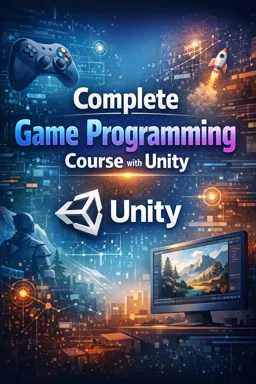Chapter 27 of our e-book covers a very important topic for any game developer: publishing games on the Unity Store. The Unity Store, also known as the Unity Asset Store, is a platform where game developers can sell or buy game assets such as 3D models, scripts, textures, sounds, and many others. However, in this chapter we will focus on how you can publish your finished game to the Unity Store.
Before we begin, it's important to note that publishing a game to the Unity Store is a process that requires careful planning and meticulous execution. It's not just a matter of uploading your game and hoping people start downloading it. There are several steps you need to take to ensure your game is published successfully and reaches the right audience.
1. Preparation for publication
The first step in publishing your game to the Unity Store is to prepare it for publication. This involves several tasks, such as ensuring your game is bug-free, performs well, and offers a pleasant user experience. You also need to create a series of marketing assets to promote your game, such as a video trailer, screenshots, and a compelling game description.
2. Publisher account setup
- Listen to the audio with the screen off.
- Earn a certificate upon completion.
- Over 5000 courses for you to explore!
Download the app
To publish your game to the Unity Store, you need to set up a publisher account. This involves providing some basic information about yourself or your business, such as your name, address and contact details. You will also need to provide payment details so that you can receive money from sales of your game.
3. Game project setup
After setting up your publisher account, you need to set up your game project in the Unity Store. This involves providing more details about your game, such as the title, description, price, and category. You also need to upload the marketing assets you prepared earlier.
4. Game submission
Once you've set everything up, you can submit your game for review. The Unity Store team will review your game to ensure it meets the store's quality standards and guidelines. If everything is in order, your game will be published in the store and available for download.
5. Game promotion
Once your game is published, the work doesn't end. You need to promote your game to ensure it reaches the right audience. This can involve various strategies such as social media marketing, paid advertising, influencer partnerships, and more.
Publishing a game to the Unity Store can be a challenging process, but it's also an incredible opportunity. With the right platform and the right strategy, you can reach a global audience and make your game a huge success.
We hope this chapter of our eBook provides you with a clear overview of how to publish your game to the Unity Store. Remember, success doesn't come overnight. It takes a lot of work, patience and perseverance. But with the right resources and information, you can make your game a real success.
So, let's begin the journey and see your game shine on the Unity Store!