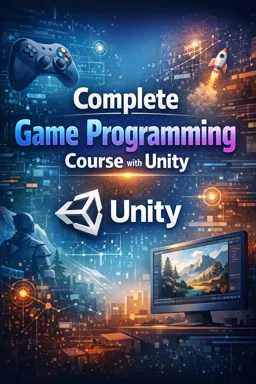Chapter 28: Publishing games to app stores
After months of hard work, you finally have a complete, polished Unity game, ready to share with the world. But how do you do this? How do you take your game from the depths of your hard drive to the app stores where millions of potential players can find it? In this chapter, we'll explore the process of publishing games to app stores.
First, it's important to understand that each app store has its own requirements and processes for publishing games. The two most popular app stores are the Google Play Store for Android devices and the App Store for iOS devices. Both stores have detailed submission guides that you should read and follow carefully.
For the Google Play Store, you will need a Google Play developer account, which has a one-time fee of $25. Once you've set up your account, you can start uploading your game. The Google Play Store requires you to provide a series of graphics and information about your game, including an icon, screenshots, a game description, and content rating information. Additionally, you'll need to provide an APK file of your game, which is the file format Android devices use to install apps.
For the App Store, the process is similar, but there are some key differences. First, you'll need an Apple developer account, which has an annual fee of $99. Additionally, Apple has a more rigorous review process for apps than Google. This means it may take longer for your game to be approved and published on the App Store. Just like the Google Play Store, you'll need to provide a series of graphics and information about your game, as well as an iOS app file, which is the file format iOS devices use to install apps.
- Listen to the audio with the screen off.
- Earn a certificate upon completion.
- Over 5000 courses for you to explore!
Download the app
In addition to the Android and iOS app stores, there are also other app stores you can consider publishing your game to. For example, the Amazon Appstore for Fire devices and the Windows Store for Windows devices. These stores have their own submission processes and requirements, so you will need to research and follow these processes if you want to publish your game to these stores.
In addition to simply submitting your game for publication, there are also other considerations to take into account. For example, how will you price your game? Will you offer in-app purchases? How will you handle updates and customer support? These are all important questions you will need to resolve before publishing your game.
Finally, it's worth mentioning that publishing a game is just the beginning. Once you publish your game, you'll need to promote it to make sure people know it exists. This can involve a variety of marketing activities, from obtaining game reviews to running paid ad campaigns. Additionally, you'll need to closely monitor your game's performance and make updates as needed to fix bugs, add new features, and generally keep your players engaged and satisfied.
In short, publishing a game is a complex, multifaceted process that requires careful planning and attention to detail. However, with the right preparation, you can increase your chances of having a successful game launch and, hopefully, see your game downloaded and played by millions of people around the world.