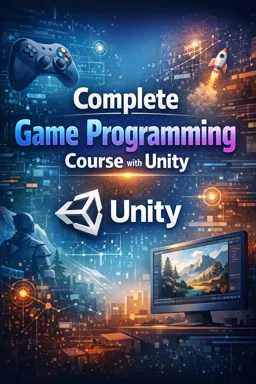Chapter 24: Programming Multiplayer Games with Unity
Multiplayer game development has been an integral part of the gaming world since the earliest days of video games. It allows players to connect and compete against each other, providing a more immersive and social gaming experience. This chapter will guide you through the basics of programming multiplayer games using Unity.
Basic Concepts
Before diving into programming, it is essential to understand some basic concepts of multiplayer games. In a multiplayer game, several players interact in a common gaming environment. This can be done locally (on the same machine or on a local network) or online (via the internet). Communication between players is facilitated by a network, which can be a peer-to-peer network or a client-server architecture.
Network in Unity
Unity provides a series of tools and resources to facilitate the development of multiplayer games. The High-Level Network API (HLAPI) allows developers to handle network complexities such as synchronizing game states and transmitting data between players. Unity also supports the creation of dedicated servers, which can manage game logic and communication between players in online multiplayer games.
Multiplayer Game Programming
Programming multiplayer games involves several aspects, from synchronizing game states to handling network connections. Here are some of the main topics you will need to cover:
Game State Sync
In a multiplayer game, it is crucial that all players see the same representation of the game world. This is accomplished by synchronizing game states. Unity's HLAPI makes synchronizing game states easier by allowing developers to mark game objects and components for automatic synchronization.
- Listen to the audio with the screen off.
- Earn a certificate upon completion.
- Over 5000 courses for you to explore!
Download the app
Network Connection Handling
Multiplayer games involve data communication between multiple machines. This requires handling network connections, such as opening and closing connections, sending and receiving data, and handling network errors. Unity's HLAPI provides a variety of methods and classes for handling network connections.
Player Management
In a multiplayer game, you will need to manage multiple players, each with their own state and actions. This involves tracking logged-in players, updating their states, and manipulating their actions. Unity's HLAPI makes player management easier by providing a NetworkPlayer class that can be used to represent players on a network.
Considerations for Multiplayer Games
When developing multiplayer games, there are several important considerations to take into account. One of them is latency, which is the delay in communication between machines. Latency can affect gameplay, especially in fast-paced games. Another consideration is security, as multiplayer games are vulnerable to cheating and network attacks.
Conclusion
Multiplayer game programming is an essential aspect of game development that allows players to connect and interact with each other. With Unity, developers have access to a variety of tools and features that make multiplayer game development more accessible and efficient. By understanding the basic concepts and learning to use the tools available, you can create engaging and exciting multiplayer games.