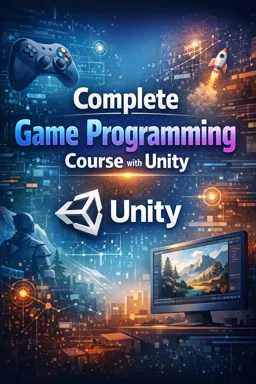Chapter 25: Optimizing Games for Better Performance
Game optimization is a crucial part of game development and, when done correctly, can drastically improve the user experience. In this chapter, we'll explore several techniques and best practices for optimizing games built with Unity.
1. Graphics Optimization
The first area we will cover is graphics optimization. Graphics are an important part of any game, but they can also be the most resource-demanding. Here are some tips for optimizing your graphics:
- Reduce the number of polygons: The more polygons an object has, the more resources it consumes. Try to simplify your 3D models as much as possible without sacrificing visual quality.
- Optimize your textures: High-resolution textures can look great, but they can also be very heavy. Try using lower resolution textures or compressing your textures to save memory.
- Use LOD (Level of Detail) techniques: Unity allows you to create different levels of detail for your 3D models. This means you can have a high-resolution version of an object for when it's close to the camera, and a low-resolution version for when it's far away.
2. Script Optimization
Scripts are the heart of any Unity game, but they can also be a significant source of slow performance if not optimized correctly. Here are some tips for optimizing your scripts:
- Avoid using Update() unnecessarily: The Update() method is called every frame, which can be very frequent. If you have code that doesn't need to run every frame, consider moving it elsewhere.
- Use Coroutines for heavy tasks: Coroutines are a great way to divide heavy tasks into multiple parts, preventing them from blocking the rest of your game.
- Avoid memory allocations during gameplay: Each time you allocate memory during gameplay, you cause a small delay. Try to reuse objects whenever possible rather than creating new ones.
3. Physics Optimization
Physics is another area that can be very demanding in terms of resources. Here are some tips for optimizing physics in your Unity games:
- Reduce the number of collisions: Every time two objects collide in Unity, it requires calculations. Try to reduce the number of collisions in your game, either by simplifying your geometry or using collision culling techniques.
- Use physics layers: Physics layers allow you to control which objects can collide with each other. This can be an effective way to reduce the number of collisions that need to be calculated.
- Avoid complex physics: The more complex the physics in your game, the more resources it consumes. Try to keep your physics as simple as possible.
In summary, game optimization is an essential part of game development that can drastically improve the user experience. By optimizing your graphics, scripts, and physics, you can create games that run more smoothly and efficiently, providing a better gaming experience for your players.
- Listen to the audio with the screen off.
- Earn a certificate upon completion.
- Over 5000 courses for you to explore!
Download the app