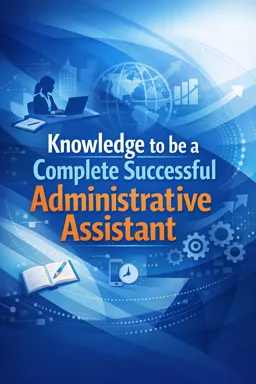Knowledge of Word is an essential skill for a successful Administrative Assistant. Word is a word processor widely used in business environments for creating documents, reports, letters and other written materials. Therefore, having a solid command of this tool can increase your efficiency and productivity at work.
First, it is important to understand the basic concepts of Word. This includes knowing how to open, save, and close documents, as well as how to create new files. You should also be familiar with the Word user interface, including the ribbon, quick access toolbar, and navigation pane.
One of Word's main features is text editing. This involves knowing how to enter text, format it (including changing font, size, color, and style), and organize text into paragraphs and lists. In addition, you should know how to check the spelling and grammar of your text, as well as how to use the search and replace feature to make quick and efficient changes.
Word also offers a variety of page formatting options. You should know how to set margins, page orientation (portrait or landscape), page size, and how to insert page breaks. Also, knowledge of how to insert headers and footers, page numbers, and timestamps can be very helpful.
Another important feature of Word is the ability to work with tables. Tables can be used to organize information in a clear and concise way. Therefore, it is important to know how to insert tables, add and delete rows and columns, and format the table according to your needs. Additionally, Word allows you to insert and format charts, which can be useful for representing data in a visually appealing way.
- Listen to the audio with the screen off.
- Earn a certificate upon completion.
- Over 5000 courses for you to explore!
Download the app
In addition, Word offers collaboration features, such as the ability to share documents and work together with other users. This can be especially useful in a work environment where collaboration is key. Therefore, it is important to know how to share a document, how to track changes made by other users, and how to review and accept or reject those changes.
Last but not least, knowing how to protect your Word documents is critical. This includes knowing how to save your documents in different formats (like PDF), how to set a password for a document, and how to recover a document in case of system failure or data loss.
In summary, knowledge of Word is a valuable skill for an Administrative Assistant. Mastering the basic and advanced features of this tool can help you create high-quality documents, increase your work efficiency, and contribute to your career success.