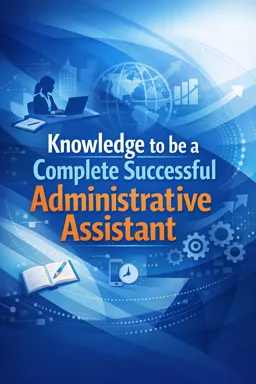PowerPoint is an indispensable tool for a successful Administrative Assistant. It allows you to present information in an organized and visually appealing way, whether at a business meeting, a conference or a sales presentation. Understanding how to use it effectively can increase your efficiency and professionalism in the workplace.
Why is PowerPoint important?
PowerPoint is one of the most used presentation tools in business and education. It allows you to present complex ideas in an easy-to-understand way using slides that can contain text, images, graphics and videos. A well-designed presentation can be the difference between convincing a customer to do business with you and losing a sale.
Basic knowledge in PowerPoint
To start using PowerPoint, you need to understand the basic concepts. This includes knowing how to create a new slide, add and format text, insert images and other visuals, and navigate the PowerPoint interface.
To create a new slide, click "New Slide" in the "Slides" menu. You can choose from several slide layouts, such as a title slide, a content slide, or a blank slide.
To add text to a slide, click in the text box and start typing. You can format the text using options on the toolbar, such as changing the font, size, color and alignment of the text.
- Listen to the audio with the screen off.
- Earn a certificate upon completion.
- Over 5000 courses for you to explore!
Download the app
To insert an image, click "Insert" in the menu and select "Image". You can search for an image on your computer or insert an image online. After inserting the image, you can resize it and move it wherever you want on the slide.
Advanced knowledge in PowerPoint
In addition to the basic concepts, a successful Administrative Assistant should also know the advanced functions of PowerPoint. This includes creating animations and transitions, using charts and tables, and embedding video and audio.
Animations can make your presentation more dynamic and interesting. To add an animation to a slide element, select the element and click "Animations" in the menu. You can choose from several animation options such as fade, fly or rotate.
Charts and charts can help present data clearly and concisely. To insert a chart or table, click "Insert" in the menu and select "Chart" or "Table". You can then enter your data and customize the chart or table however you like.
Videos and audios can add a multimedia element to your presentation. To insert a video or audio, click "Insert" in the menu and select "Video" or "Audio". You can browse a video or audio file on your computer or insert a video or audio online.
Conclusion
PowerPoint is a powerful tool that every Administrative Assistant should master. It allows you to present information in an organized and visually appealing way, increasing your efficiency and professionalism in the workplace.
This e-book will help you master PowerPoint from basic concepts to advanced functions. With practice, you'll become a PowerPoint master and ready to create impressive presentations that will enhance your Administrative Assistant career.