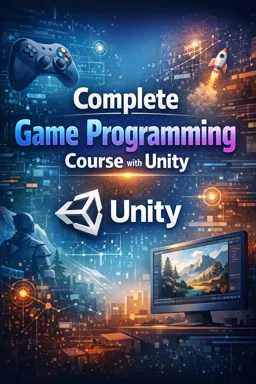Virtual Reality (VR) is an emerging technology that has the potential to revolutionize the way we play, learn and communicate. Unity, one of the most popular game development platforms, offers robust support for creating VR experiences. In this section of our Game Programming with Unity course, we will delve into the fascinating world of Virtual Reality.
To begin with, let's define what Virtual Reality is. VR is an immersive experience that makes the user feel as if they are in a different environment than the real one. This is accomplished through a VR headset, which tracks the user's head movements and updates the image they see accordingly. Additionally, many VR systems also include handheld controllers that allow the user to interact with the virtual environment.
When developing for VR, there are several unique considerations to take into account. Firstly, the game design must be designed to minimize user discomfort. This means avoiding fast or disorienting movements that can cause motion sickness. Additionally, developers must ensure that controls and user interfaces are intuitive and easy to use, as users will not be able to see their own bodies or the real world while wearing the VR headset.
Unity offers a variety of tools and features to help developers create VR experiences. For example, the motion tracking system allows developers to map the user's head and hand movements to characters or objects in the game. Additionally, Unity supports a variety of VR headsets, including Oculus Rift, HTC Vive, and Google Cardboard, so developers can create games that work across platforms.
To get started with VR in Unity, you'll need a VR headset and a computer powerful enough to run the software. Once set up, you can start creating your own virtual world using the Unity editor. You can create terrain, add objects and characters, and program behaviors and interactions. Unity also offers a series of tutorials and resources to help you get started.
- Listen to the audio with the screen off.
- Earn a certificate upon completion.
- Over 5000 courses for you to explore!
Download the app
One of the most exciting things about VR development is the opportunity to create truly immersive experiences. For example, you can create an exploration game where players can walk through a virtual environment and interact with objects. Or you can create an action game where players have to use their bodies to fight enemies. The possibilities are almost endless.
In short, Virtual Reality offers a new frontier for game developers. With Unity, you have the tools you need to create engaging, immersive VR experiences. If you are interested in VR and want to learn how to create your own games, this course is for you. We look forward to guiding you on this exciting learning journey.
In the next section, we'll explore more deeply the technical specifics of VR development with Unity. We'll cover topics like motion tracking, stereoscopic rendering, UI design for VR, and more. So, get ready to dive into the world of Virtual Reality with Unity!