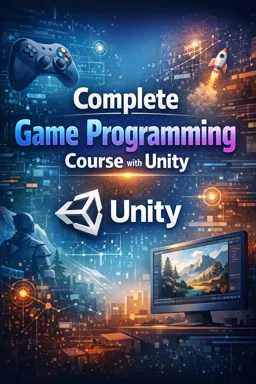Augmented Reality (AR) is an emerging technology that allows the overlay of digital content on the real world. This is done through a device, such as a smartphone or augmented reality glasses, that can render real-time 3D images of the user's surrounding environment. In Chapter 34, we'll explore how you can use Unity, a powerful game development platform, to create immersive and interactive AR experiences.
Unity is a popular choice among AR developers because of its flexibility and ease of use. It supports a variety of AR technologies, including Apple's ARKit, Google's ARCore, and Vuforia, meaning you can create AR apps for a wide range of devices. Additionally, Unity offers a number of powerful features for working with 3D graphics, physics, and animation, making it ideal for creating rich, immersive AR experiences.
Before starting to develop an AR project with Unity, it is important to understand some basic concepts. Augmented Reality works by combining real-world images captured by the device's camera with computer-generated 3D objects. These 3D objects can be interactive, allowing users to interact with them in various ways, such as tapping, dragging or rotating.
To create an AR experience with Unity, you will first need to set up a scene. This involves creating a 3D environment in which your AR objects will be placed. You can create this environment from scratch, or you can use one of the many pre-made templates available in the Unity Asset Store.
Once your scene is set up, you can start adding AR objects. These can be created using 3D modeling tools such as Blender or Maya, or you can use pre-made models from the Unity Asset Store. You will also need to set up an AR camera, which is responsible for capturing images of the real world and rendering your AR objects on top of them.
- Listen to the audio with the screen off.
- Earn a certificate upon completion.
- Over 5000 courses for you to explore!
Download the app
To make your AR objects interactive, you can use scripts. Scripts are small pieces of code that define the behavior of an object. For example, you can write a script that makes an AR object move when a user touches it, or that makes an AR object disappear when a user looks at it. Unity uses a programming language called C#, which is powerful but also relatively easy to learn.
Finally, once your AR project is complete, you can export it to a device. Unity supports a wide range of devices, including iPhones, iPads, Android devices, and augmented reality glasses like Microsoft HoloLens. This means you can create AR experiences that can be accessed by a wide range of users.
In short, Unity is a powerful tool for creating AR experiences. With a variety of features for working with 3D graphics, physics, and animation, plus support for a wide range of AR technologies and devices, Unity offers everything you need to start creating immersive, interactive AR experiences.
In the next chapter, we'll explore some of the more advanced techniques for working with AR in Unity, including image tracking and surface detection. Stay tuned!