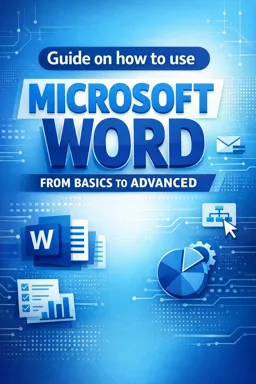Before we start talking about how to save a document in Word, it's important to understand what saving a document means. Saving a document means storing the information you typed or edited in a secure location, whether on your computer, a network drive, an external hard drive, or in the cloud. This allows you to access the information later, even if the Word program is closed or the computer is turned off.
Now, let's go through the process of saving a document in Word. The first step is to click the "File" button at the top left of the screen. This button opens the file menu, which contains several different options, including "New", "Open", "Save", "Save As", "Print", etc.
To save a new document, you can simply click "Save" or "Save As". If you click "Save," Word will ask you where you want to save the file and what you want to name it. If you have already saved the document before, clicking "Save" will simply update the existing file with any changes you made.
If you click "Save As," Word will open a window that lets you choose where you want to save the file and what you want to name it. You can also choose the file format. The default format is .docx, but there are many other formats available, including .doc (for older versions of Word), .pdf, .txt, .rtf, etc. Choose the format that best suits your needs.
Once you have chosen where to save the file and what to name it, click the "Save" button. Word will save the file in the location you chose with the name you gave it. You can now close Word or continue working on the document. If you continue working on the document, remember to click "Save" regularly to ensure all your changes are saved.
- Listen to the audio with the screen off.
- Earn a certificate upon completion.
- Over 5000 courses for you to explore!
Download the app
Saving a document in Word is a simple process, but it's important to do it regularly. If Word or your computer crashes before you have a chance to save your work, you may lose any changes you made since the last time you saved. So it's good practice to save your work every few minutes, just to be sure.
Also, it's a good idea to back up your documents regularly. You can do this by saving copies of your documents to a different location, such as an external hard drive or cloud storage service. This ensures that even if something happens to your computer, you will still have a copy of your work.
To conclude, saving a document in Word is an essential process that all Word users should know. It's a simple process, but it's important to remember to regularly save and back up your documents to protect your work. With these practices in place, you can ensure your work is always safe and accessible, no matter what.
We hope this guide has been helpful in learning how to save a document in Word. Remember, the key to becoming a proficient Word user is practice. The more you use Word and try out its different features, the more comfortable you will become with the program. So, keep practicing and experimenting, and you'll become a Word master in no time!