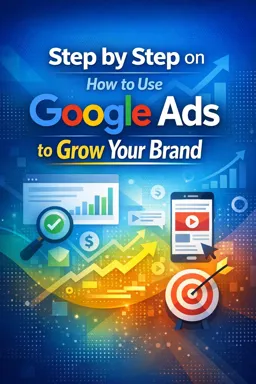Creating responsive ads in Google Ads
Responsive ads are one of the newest and most effective options for advertising on Google Ads. With them, you can create ads that automatically adapt to different screen sizes and formats, ensuring a more pleasant viewing experience for the user.
To create a responsive ad, follow these steps:
Step 1: Log in to your Google Ads account
Before you can start creating your ad, you need to sign in to your Google Ads account. If you don't already have one, you need to create an account and configure it according to your needs.
Step 2: Create a new campaign
On the homepage of your Google Ads account, click "Campaigns" and select the "New campaign" option. Then choose the type of campaign you want to create and configure basic settings such as campaign name, daily budget, and location targeting.
Step 3: Create a new ad group
Inside the newly created campaign, click on "Ad groups" and select the "New ad group" option. Define a name for the ad group and choose the keywords that will be used to target the ads.
- Listen to the audio with the screen off.
- Earn a certificate upon completion.
- Over 5000 courses for you to explore!
Download the app
Step 4: Create the responsive ad
Now it's time to create the responsive ad itself. To do this, click on "Ads" within the ad group and select the "New ad" option. Select the "Responsive Ad" option and start filling in the fields with your ad information.
It is important to remember that the responsive ad must be created with the objective of adapting to different screen sizes and formats. Therefore, it is recommended that you include different titles, descriptions and images so that the ad can be displayed in the best possible way on any device.
Step 5: Analyze the results
Finally, it's important to track the results of your responsive ads and make adjustments where necessary. Use Google Ads analytics tools to measure your ad performance and identify potential improvements.
With these tips, you're ready to create effective responsive ads and increase your brand's visibility on Google Ads.