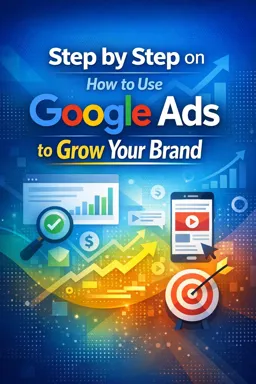Location targeting is one of the most powerful tools available in Google Ads to help businesses reach their ideal customers. With location targeting, you can target your ads to users in a specific city, state, country, or even a specific radius around an address.
To get started with location targeting, simply go to your campaign's "Settings" tab in Google Ads and select the "Location targeting" option. You can then choose from several targeting options such as:
- Country
- State
- City
- Postal code
- Address
- Radius around an address
Once you select the desired location targeting option, you can set the specific radius or geographic area you want to target. This can be done by selecting a predefined radius option or by manually entering the address or geographic coordinates.
In addition, location targeting also allows you to exclude certain geographic areas where you don't want your ads to appear. This can be useful if you want to avoid areas with low conversion potential or where your business is not active.
One of the biggest advantages of location targeting is that it allows you to reach a highly relevant and specific audience. For example, if you're a local business serving only a certain region, you can use location targeting to ensure your ads are only shown to users within that region.
- Listen to the audio with the screen off.
- Earn a certificate upon completion.
- Over 5000 courses for you to explore!
Download the app
In addition, location targeting can also help increase the effectiveness of your ads by allowing you to tailor your messaging and offers to meet the specific needs and interests of users in different geographic areas. This can help increase the relevancy of your ads and therefore increase your conversion rates.
In summary, location targeting is a powerful tool that can help businesses reach their ideal audience and increase the effectiveness of their ads. If you're not already using location targeting in your Google Ads campaigns, it's time to start!