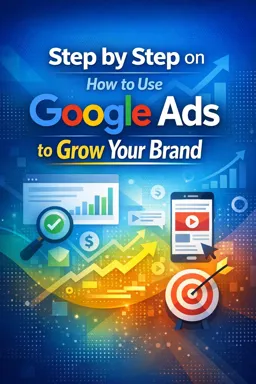Creating interactive display ads is a great way to increase user engagement with your brand. These types of ads allow you to create a more engaging and interactive experience for the user, thus increasing the chances that they will remember your brand and, consequently, visit your website or purchase your product.
To create an interactive display ad, you need to follow a few steps. First, you need to choose your ad size. Google Ads offers a variety of ad sizes to choose from, from the most common to the most custom.
Once you've chosen your ad size, it's time to choose the type of ad you want to create. There are several types of interactive display ads, including video ads, image ads, and rich media ads.
To create a rich media ad, you'll need a team of designers and developers who can create an interactive user experience. This can include animations, games, quizzes and more. It's important to remember that rich media ads tend to be more expensive than image or video ads.
Once you've chosen the type of ad you want to create, it's time to start working on your ad design. Google Ads offers an ad creation tool that allows you to create your ad quickly and easily. You can also choose to create your ad in an external design tool and then import the ad into Google Ads.
- Listen to the audio with the screen off.
- Earn a certificate upon completion.
- Over 5000 courses for you to explore!
Download the app
Once you've created your ad, it's time to set up targeting. You can choose who sees your ad based on a variety of criteria, including location, age, interest and more.
Finally, it's time to set your budget and launch your ad. Be sure to monitor your ad performance and make adjustments as needed to ensure you're getting the most bang for your buck.