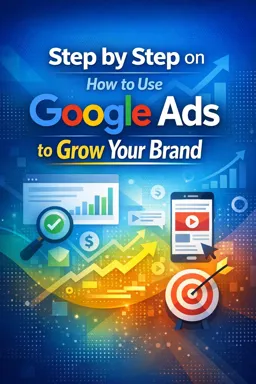Creating ads in responsive display format is a key strategy for anyone who wants to increase their brand's visibility on the internet. This ad modality allows you to create advertising pieces that automatically adapt to different screen sizes, ensuring that your message is seen by an ever-growing audience.
To create a responsive display format ad in Google Ads, follow these steps:
- Login to your Google Ads account and click on the "Ads" tab;
- Select the "New ad" option and choose the type of campaign you want to create;
- In the "Create ad" section, choose the option "Ad in responsive display format";
- Select the image format you want to use and upload your artwork;
- Choose your ad text and configure your targeting and budget settings;
- Click "Save" and wait for Google Ads approval.
It is important to remember that, in order to create an ad in an efficient responsive display format, it is necessary to take into account some fundamental aspects. First, your artwork must be visually appealing and comply with Google Ads advertising policies.
In addition, it is important that your ad text is concise and to the point, conveying your message clearly and directly. You should also carefully configure your targeting settings, choosing the most relevant keywords and audience for your campaign.
Finally, it is essential to regularly monitor the performance of your ads in responsive display format, making adjustments whenever necessary to ensure that your campaign is always optimized and generating the desired results.
- Listen to the audio with the screen off.
- Earn a certificate upon completion.
- Over 5000 courses for you to explore!
Download the app