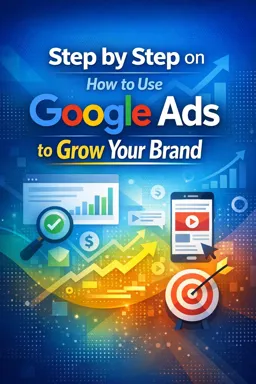Creating ads in HTML5 image format
Google Ads offers a variety of ad format options to help brands stand out on the platform. One such option is creating ads in HTML5 image format.
This type of ad allows brands to create more interactive and dynamic advertising pieces, with animations and image transitions. In addition, HTML5 ads are cross-device and cross-platform compatible, which increases campaign reach.
Step by step to create ads in HTML5 image format
To create an ad in HTML5 image format in Google Ads, follow these steps:
- Login to your Google Ads account and click on "Campaigns".
- Create a new campaign and select the "Display Network" option.
- In the "Ads" section, click "New Ad" and select the "Responsive Ad" option.
- Select "HTML5" as the ad type.
- Choose the size of the ad and upload the HTML, CSS and JavaScript files that will be used in the creation of the ad.
- Customize the ad to your campaign specifications.
- Save the ad and wait for Google Ads approval.
It is important to remember that creating ads in HTML5 image format requires programming and design skills. If you don't have these skills, it's recommended to hire a specialized professional to create the ad.
Advantages of ads in HTML5 image format
Ads in HTML5 image format offer several advantages for brands, including:
- Listen to the audio with the screen off.
- Earn a certificate upon completion.
- Over 5000 courses for you to explore!
Download the app
- Increased interactivity: With animations and image transitions, HTML5 ads are more dynamic and eye-catching.
- Multi-device compatibility: HTML5 ads are compatible with smartphones, tablets and computers, which increases campaign reach.
- More control over ad appearance: By creating ads in HTML5, brands have greater freedom to customize ad appearance and behavior.
- Higher effectiveness: HTML5 ads have greater engagement and conversion potential than static ads.
In summary, HTML5 image format ads are an excellent choice for brands who want to create more interactive and effective advertising campaigns on Google Ads.