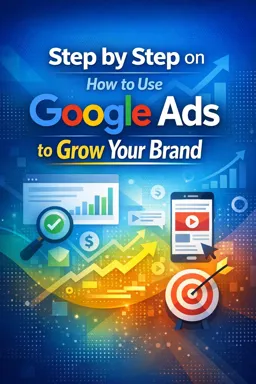Time targeting is one of the most powerful tools in Google Ads. With it, you can define at what times of the day or week your ads will be displayed, allowing you to reach your target audience at the time when they are most active and receptive.
To get started with time targeting, simply sign in to your Google Ads account and select the campaign you'd like to set up. Then click on the "Settings" tab and scroll down the page until you find the "Time targeting" section.
From there, you can set the days and times you want your ads to appear. For example, if you have a brick-and-mortar store that's only open during business hours, you can set your ads to only show during those hours.
In addition, you can also adjust the bid of your ads according to the time of day. For example, if you know that your target audience is more active at night, you can bid up your ads during that time to ensure they are shown more often.
Another advantage of time targeting is that it allows you to avoid wasting money on low-quality clicks. For example, if you notice that your ads are receiving a lot of clicks during the night, but few of them are converting into sales, you can configure your ads not to show during this period.
- Listen to the audio with the screen off.
- Earn a certificate upon completion.
- Over 5000 courses for you to explore!
Download the app
In short, time targeting is an essential tool for anyone looking to maximize their return on online advertising investment. By setting your ads to only show at times when your target audience is most active and receptive, you can increase the effectiveness of your campaigns and achieve even better results.