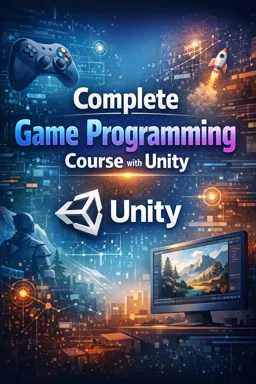Developing games is an art that requires technical skill, creativity and a lot of patience. Here are 32 best practices for developing games using Unity, one of the most popular platforms on the market.
1. Plan Before You Start:Before you start coding, have a clear idea of what you want to achieve. Sketch your game, your characters, your mechanics and your goals.
2. Learn to Use UnityUnity is a powerful but also complex tool. Take some time to learn how to use it efficiently. There are many tutorials and courses available online.
3. Keep Code Clean: Clean code is easier to understand, fix, and expand. Use clear variable names, comment your code, and organize it logically.
4. Use Object-Oriented Programming: Unity is based on C#, an object-oriented programming language. Take advantage of this to keep your code organized and modular.
- Listen to the audio with the screen off.
- Earn a certificate upon completion.
- Over 5000 courses for you to explore!
Download the app
5. Test Regularly: Test your game regularly to find and fix bugs. Unity has a built-in test mode that is very useful.
6. Use Versioning:Version control is a way to keep a history of your code changes. This can be useful if you need to go back to a previous version of your game.
7. Leverage Unity Features: Unity has many built-in features such as physics, rendering, and audio support. Use them to save time and effort.
8. Use Prefabs:Prefabs are prefabricated objects that you can reuse in your game. They can save you a lot of time and help keep your game consistent.
9. Learn about Shaders: Shaders are programs that control the rendering of graphics in your game. They can be used to create stunning visual effects.
10. Use the Particle System:Unity's particle system is a powerful tool for creating visual effects such as fire, water, and explosions.
11. Optimize Your Game: Poorly optimized games can be slow or unstable. Learn how to optimize your game to ensure it runs well on a variety of devices.
12. Use the Asset Store:Unity's Asset Store has a wide variety of assets that you can use in your game, including 3D models, textures, sounds, and scripts.
13. Learn about Lighting:Lighting can make a huge difference in the look of your game. Unity has a powerful and flexible lighting system.
14. Use Animation:Animation can bring your characters and settings to life. Unity has a built-in animation system that is easy to use.
15. Learn about User Interface:User interface is a crucial part of any game. Unity has a powerful and flexible UI system.
16. Use Multithreaded Programming:Multithreaded programming can help make your game more responsive and efficient. However, it is also more complex and can be difficult to manage.
17. Learn about the Network:If you are planning to make a multiplayer game, you will need to learn about the network. Unity has a built-in networking system that is easy to use.
18. Use the Sound System:Sound is a crucial part of any game. Unity has a powerful and flexible sound system.
19. Learn about Artificial IntelligenceAI can be used to control non-player characters in your game. Unity has a built-in AI system that is easy to use.
20. Use the Physics System: Physics can add realism and fun to your game. Unity has a built-in physics system that is easy to use.
21. Learn about the Event System:The event system allows you to create interactive and reactive games. Unity has a built-in event system that is easy to use.
22. Use the Scripting System: Scripts allow you to control the behavior of your game. Unity uses C# for scripting, which is a powerful and flexible programming language.
23. Learn about Rendering:Rendering is the process of drawing your game on screen. Unity has a powerful and flexible rendering system.
24. Use the Layer System:Layers allow you to organize your game and control how different objects interact with each other. Unity has a built-in layering system that is easy to use.
25. Learn about the Navigation System:The navigation system allows you to create characters that can move in an intuitive way.smart around the game world. Unity has a built-in navigation system that is easy to use.
26. Use the Collision System:The collision system allows you to create games where objects can physically interact with each other. Unity has a built-in collision system that is easy to use.
27. Learn about the Input System:The input system allows you to control how the player interacts with the game. Unity has a built-in input system that is easy to use.
28. Use the Material System: Materials control the appearance of objects in your game. Unity has a built-in materials system that is easy to use.
29. Learn about the Texture System: Textures are used to add detail to objects in your game. Unity has a built-in texture system that is easy to use.
30. Use the Particle System:The particle system allows you to create complex visual effects. Unity has a built-in particle system that is easy to use.
31. Learn about the Shadow System: Shadows can add depth and realism to your game. Unity has a built-in shadow system that is easy to use.
32. Use the Profiling System: Profiling allows you to monitor your game's performance and find bottlenecks. Unity has a built-in profiling system that is easy to use.
These are just a few of the many best practices for developing games with Unity. Remember, the best way to learn is by doing, so start creating your own game today!