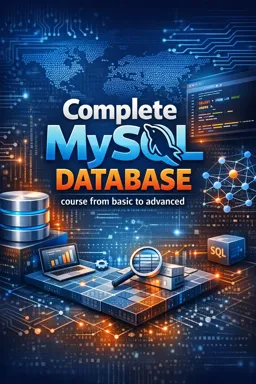MySQL is one of the most popular and widely used relational databases in the world. It is known for its reliability, flexibility and rich features. Node.js, on the other hand, is a JavaScript runtime environment that allows you to run JavaScript on the server. Together, they form a powerful combination for creating dynamic, scalable web applications.
Configuring MySQL and Node.js
To start using MySQL with Node.js, you first need to install MySQL on your system. There are several ways to do this, but the most common way is to download the MySQL Community Server from the official MySQL website. Once installed, you can start the MySQL server and create a database to use with your Node.js application.< /p>
Next, you need to install Node.js. You can download the latest version of Node.js from the official Node.js website. Once installed, you can verify that Node.js is working correctly by running the command 'node -v' in a terminal or command prompt. This should display the version of Node.js you have installed.
Finally, you need to install a MySQL driver for Node.js. The driver allows Node.js to communicate with MySQL. There are several drivers available, but the most common is the 'mysql' npm package. You can install this package by running the 'npm install mysql' command in a terminal or command prompt.
Connecting to MySQL
Once you have MySQL and Node.js set up, you can start writing code to connect to MySQL. Here is an example of how you can do this:
var mysql = require('mysql');
var connection = mysql.createConnection({
host : 'localhost',
user : 'me',
password : 'secret',
database: 'my_db'
});
connection.connect();
This code creates a connection to a MySQL database running on localhost. It uses username 'me' and password 'secret' to connect to database 'my_db'.
- Listen to the audio with the screen off.
- Earn a certificate upon completion.
- Over 5000 courses for you to explore!
Download the app
Running queries
Once connected to MySQL, you can start running queries. Here is an example of how you can do this:
var mysql = require('mysql');
var connection = mysql.createConnection({
host : 'localhost',
user : 'me',
password : 'secret',
database: 'my_db'
});
connection.connect();
connection.query('SELECT * FROM users', function (error, results, fields) {
if (error) throw error;
console.log(results);
});
connection.end();
This code connects to MySQL, runs a query to select all records from the 'users' table, prints the results, and then closes the connection.
Manipulating data
In addition to running queries, you can also use Node.js to insert, update, and delete data in MySQL. Here's an example of how you can do this:
var mysql = require('mysql');
var connection = mysql.createConnection({
host : 'localhost',
user : 'me',
password : 'secret',
database: 'my_db'
});
connection.connect();
var user = { name: 'John', age: 30, city: 'New York' };
connection.query('INSERT INTO users SET ?', user, function (error, results, fields) {
if (error) throw error;
console.log(results.insertId);
});
connection.end();
This code connects to MySQL, inserts a new record into the 'users' table and prints the ID of the inserted record.
Conclusion
Using MySQL with Node.js is a powerful and flexible way to create dynamic and scalable web applications. With MySQL, you can efficiently store and retrieve large amounts of data, while Node.js allows you to build fast, high-performance web servers. Together they form an unbeatable combination for building modern web applications.