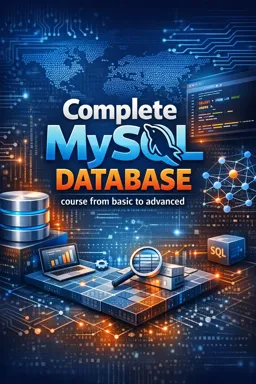MySQL is a database management system that allows you to manage relational databases. It is open source software that is always available for free. It is part of the popular LAMP stack that is used for web development. LAMP stands for Linux, Apache, MySQL, and PHP. However, MySQL can be used in conjunction with several programming languages, and one such programming language is C#.
To start using MySQL with C#, the first thing you need to do is install the MySQL Connector/Net. This is a fully managed ADO.Net driver for MySQL. It provides an efficient and fast interface to MySQL. It also supports the ADO.Net data provider framework that is built into the .NET Framework. This means you can use MySQL with C# the same way you would use any other database with C#.
Once you have MySQL Connector/Net installed, you can start writing C# code to interact with MySQL. Here is a basic example of how you can do this:
```C# using System; using MySql.Data.MySqlClient; public class Program { public static void Main() { string connStr = "server=localhost;user=root;database=world;port=3306;password=PASSWORD"; MySqlConnection conn = new MySqlConnection(connStr); try { Console.WriteLine("Connecting to MySQL..."); conn.Open(); string sql = "SELECT Name FROM Country WHERE Continent='North America'"; MySqlCommand cmd = new MySqlCommand(sql, conn); MySqlDataReader rdr = cmd.ExecuteReader(); while (rdr.Read()) { Console.WriteLine(rdr[0]); } rdr.Close(); } catch (Exception ex) { Console.WriteLine(ex.ToString()); } conn.Close(); Console.WriteLine("Done."); } } ```This example connects to a MySQL database, runs an SQL query to get all the names of countries in North America, and then prints those names.
An important thing to note here is the connection string. This is used to specify the information needed to connect to the MySQL database. In the example above we are connecting to a database called 'world' on 'localhost' on port 3306. We are doing this as the 'root' user and the password is 'PASSWORD'.
- Listen to the audio with the screen off.
- Earn a certificate upon completion.
- Over 5000 courses for you to explore!
Download the app
Once you have connected to the database, you can run SQL queries using the MySqlCommand object. You pass the SQL query and MySqlConnection object to the MySqlCommand constructor. Then you can call the ExecuteReader method to run the query and get a MySqlDataReader that you can use to read the results.
When you're done working with the database, always close the connection by calling the Close method on the MySqlConnection object. This is important to free up system resources being used by the connection.
Using MySQL with C# is pretty straightforward. MySQL Connector/Net makes it possible to use MySQL efficiently and quickly with C#. It also provides an interface that is consistent with the ADO.Net data provider, making it easy for developers who are already familiar with ADO.Net to get started with MySQL.
In summary, MySQL is a powerful database management system that can be used in conjunction with several programming languages, including C#. With MySQL Connector/Net, it's easy and efficient to use MySQL with C#. If you are developing a web application in C# and need a database, MySQL is definitely an option you should consider.