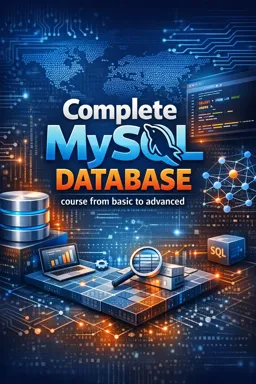MySQL is a relational database management system (RDBMS) that uses Structured Query Language (SQL) to access, add, or manage content. It is widely used in web applications to store data, and is particularly popular with the Java programming language. In this article, we'll explore how to use MySQL with Java.
Configuring MySQL
Before you start using MySQL with Java, you need to have MySQL installed on your system. You can download MySQL Community Server for free from the official MySQL website. Once installed, you can create a new database and tables using the MySQL command line or a graphical user interface such as the MySQL Workbench.
Connecting to MySQL with Java
To connect to MySQL with Java, you need the JDBC driver for MySQL, which is a connector that allows Java applications to communicate with MySQL. You can download the JDBC driver for MySQL (also known as Connector/ J) on the official MySQL website.
Once you download the driver, you can add the driver JAR file to your Java project's classpath. You can then use the following line of code to load the driver:
Class.forName("com.mysql.jdbc.Driver");
You can then establish a database connection using the following line of code:
Connection conn = DriverManager.getConnection("jdbc:mysql://localhost:3306/mydatabase", "username", "password");
Executing SQL queries with Java
Once you have established a database connection, you can run SQL queries. For that, you can use the Statement or PreparedStatement class in Java.
- Listen to the audio with the screen off.
- Earn a certificate upon completion.
- Over 5000 courses for you to explore!
Download the app
To create a Statement object, you can use the following code:
Statement stmt = conn.createStatement();
You can then use the ExecuteQuery method of the Statement object to execute SQL SELECT queries. For example:
ResultSet rs = stmt.executeQuery("SELECT * FROM mytable");
For SQL INSERT, UPDATE, or DELETE queries, you can use the executeUpdate method. For example:
int rowsAffected = stmt.executeUpdate("INSERT INTO mytable (column1, column2) VALUES ('value1', 'value2')");
Using PreparedStatement
The PreparedStatement class is used to execute parameterized SQL queries, which helps prevent SQL injection attacks. To create a PreparedStatement object, you can use the following code:
PreparedStatement pstmt = conn.prepareStatement("INSERT INTO mytable (column1, column2) VALUES (?, ?)");
Next, you can set the parameter values using the setString, setInt, etc. methods. For example:
pstmt.setString(1, "value1"); pstmt.setString(2, "value2");
You can then run the query using the executeUpdate method:
int rowsAffected = pstmt.executeUpdate();
Closing the database connection
After you finish working with the database, it's important to close the connection to free up resources. For that, you can use the close method of the Connection class:
conn.close();
Conclusion
In this article, we discuss how to use MySQL with Java. First, we configure MySQL and download the JDBC driver for MySQL. Next, we establish a database connection and run SQL queries using the Statement and PreparedStatement classes. Finally, we close the database connection. We hope this article was helpful for you to get started with MySQL with Java.