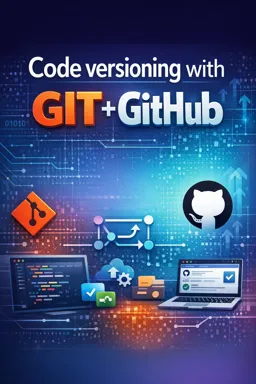Using GitHub for Dependency Management
Dependency management is a crucial part of modern software development. As software projects grow and become more complex, they often rely on libraries, frameworks, and other modules to function correctly. These dependencies need to be managed efficiently to ensure that the project is easy to build, maintain, and distribute. GitHub, one of the most popular source code hosting platforms, offers several tools and features that can be used to manage dependencies effectively.
Dependency Management with GitHub
GitHub provides several features that can be used to manage dependencies, including submodules, packages, and integration with package management systems. Let's explore how these features can be applied in the context of software projects.
Git Submodules
Submodules are a Git feature that allows you to include a Git repository as a subdirectory of another Git repository. This is useful when you want to keep a library or other project as a part of your repository, keeping the commit history separate and allowing independent updates. To add a submodule to your project, you can use the git submodule add command followed by the repository URL and the path where you want the submodule to be placed.
GitHub Packages
GitHub Packages is a software package hosting service that allows developers to publish private or public packages alongside their source code. It supports several package management systems, including npm, Maven, RubyGems, NuGet, and others. Using GitHub Packages makes it easier to share libraries within an organization or with the developer community, as well as offering version control and dependencies.
Integration with Package Management Systems
GitHub can be integrated with package management systems like npm, Maven, and others to manage project dependencies. These systems allow you to specify the versions of the libraries your project depends on in a configuration file (such as package.json for npm or pom.xml for Maven). When you or another developer clones the repository, you simply run a command to install all the specified dependencies.
- Listen to the audio with the screen off.
- Earn a certificate upon completion.
- Over 5000 courses for you to explore!
Download the app
Good Practices in Dependency Management
Managing dependencies efficiently requires more than just tools; It is also necessary to follow good practices. Here are some recommendations for managing dependencies with GitHub:
- Version Control: Always specify exact versions or use semantic versioning to prevent automatic updates from breaking your project.
- Dependency Review: Regularly review project dependencies to update, replace, or remove libraries that are no longer needed or are out of date.
- Security: Be aware of security vulnerabilities in your project's dependencies. GitHub offers security alerts for repositories that use dependabot, a tool that automatically scans dependencies for known vulnerabilities.
- Documentation: Maintain clear documentation of project dependencies, explaining why each dependency is needed and how it is used.
Automating Dependency Management with Dependabot
Dependabot is a GitHub tool that automatically updates your project's dependencies. It scans the repository for dependency configuration files, checks for available updates, and creates pull requests with the dependency updates. This helps keep the project secure and up-to-date with minimal effort.
Configuring Dependabot
To configure Dependabot in your repository, you need to add a configuration file called .github/dependabot.yml in the root of your repository. In this file, you can specify settings, such as the frequency of checking for updates, the directories to be checked, versioning rules, among others.
Conclusion
Dependency management is an essential part of software development, and GitHub offers robust tools to help developersdevelopers in this task. By leveraging features like submodules, GitHub Packages, and integration with package management systems, you can keep your project organized and up-to-date. Furthermore, by following best practices and using tools like Dependabot, you can ensure that your project is safe and efficient. By mastering these techniques and tools, developers can focus on what's most important: creating incredible software.