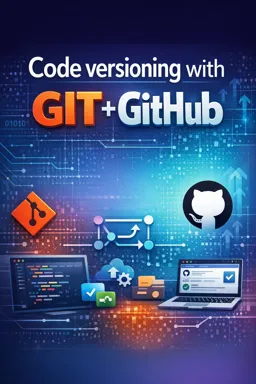Advanced Themes in Git: Submodules and Subtrees
When working with software projects, we are often faced with the need to manage dependencies or components that are also projects in their own right. Git, as a powerful version control tool, offers advanced features to deal with these situations, such as submodules and subtrees. In this article, we will explore these concepts and how they can be used to maintain organization and efficiency in large-scale projects.
Submodules
Submodules are essentially references to other Git repositories within a parent repository. They allow you to maintain one repository as a dependency on another, keeping them in separate development but integrated when necessary. This is particularly useful when you are working on a project that relies on external libraries or components that are also being actively developed.
To add a submodule to a repository, you use the command git submodule add, followed by the URL of the repository you want to add and the path where it should be located within your project.
git submodule add [Repository URL] [Path/To/Submodule]
After adding a submodule, it will be initialized and cloned automatically. Additionally, Git will add a new file called .gitmodules that tracks the submodules associated with the repository.
One of the challenges when working with submodules is ensuring that all team members have the correct version of the submodule. When a new contributor clones the repository containing submodules, they need to initialize and update the submodules using:
- Listen to the audio with the screen off.
- Earn a certificate upon completion.
- Over 5000 courses for you to explore!
Download the app
git submodule update --init --recursive
This will ensure they have the exact version of the submodule that the main project expects. When you update a submodule, it is important to commit the changes to the parent repository so that other contributors can receive the update after a git pull.
Subtrees
Subtrees, on the other hand, allow you to embed one project within another as a subfolder, keeping the entire commit history of the embedded project. Unlike submodules, subtrees do not require separate initialization or cloning as they are an integral part of the main repository.
To add a subtree, you use the git subtree add command, followed by the prefix (path where the subtree will be located), the repository URL and the branch you want to track.
git subtree add --prefix=[Path/To/Subtree] [Repository URL] [branch] --squash
The --squash parameter is optional and serves to create a single commit that represents the latest version of the embedded project, rather than including its entire commit history.
A big advantage of subtrees is the ease of pulling updates from the embedded project or contributing back to it. To update the subtree with the latest changes from the remote repository, you can use:
git subtree pull --prefix=[Path/To/Subtree] [Repository URL] [branch] --squashAnd to contribute changes made to the subtree back to the original project, you can push:
git subtree push --prefix=[Path/To/Subtree] [Repository URL] [branch]Subtrees are a robust solution when you want to keep related projects within a single repository, but still want to preserve the ability to contribute to independent projects without the added complexity of submodules.
Final Considerations
Both submodules and subtrees have their places in the Git ecosystem. Choosing one or the other usually depends on the specific needs of your project and your team. Submodules are more suitable for projects that need to maintain a strict separation between components, while subtrees are ideal for deeper and less bureaucratic integration between projects.
Regardless of the choice, it is critical to understand how these features work and how they can affectthe development workflow. The official Git documentation and community are excellent resources for learning more and resolving any issues that may arise when using submodules and subtrees.
In short, version control with Git is an essential skill for any software developer, and mastering advanced features like submodules and subtrees can take managing complex projects to a new level of efficiency and collaboration.