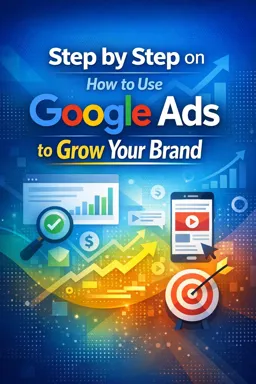The use of device targeting is one of the most important strategies for anyone looking to grow their brand using Google Ads. This is because, currently, much of the internet traffic is generated by mobile devices, such as smartphones and tablets.
With device targeting, you can target your ads to the right audience based on the device they use to access the internet. This means that you can create specific campaigns for desktops, smartphones and tablets, taking into account the particularities of each of these devices.
To use device targeting in Google Ads, there are a few simple steps to follow. First, log into your Google Ads account and select the campaign you'd like to target by device. Then click on “Settings” and then on “Devices”.
From there, you can choose from three device targeting options: desktops and laptops, smartphones and tablets, or just smartphones. Select the desired option and save the changes.
It's important to remember that device targeting is not the only targeting strategy available in Google Ads. You can also target your ads by geographic location, language, age, gender, interests and more.
- Listen to the audio with the screen off.
- Earn a certificate upon completion.
- Over 5000 courses for you to explore!
Download the app
However, device targeting is essential if you want to reach the right audience and increase your chances of conversion. With it, you can create specific ads for each type of device, taking into account the characteristics and behavior of each one of them.
Additionally, device targeting also allows you to adjust the bid bid of your ads according to the device used by the user. This means you can bid higher for ads displayed on smartphones, for example, as these devices tend to drive more conversions.
In summary, device targeting is a key strategy for anyone looking to grow their brand using Google Ads. With it, you can direct your ads to the right audience, taking into account the particularities of each type of device. Try this strategy in your campaigns and see the results for yourself!