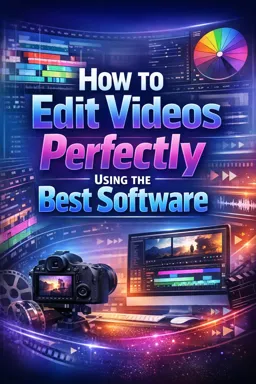Editing videos is a skill that takes practice and patience to master. With the advent of digital technology, video editing has become more accessible to the general public. However, to produce a high-quality video, you need to understand the basics of video editing. This article will guide you through these principles and help you get started with editing your own videos.
Understanding the Video
Before you start editing, it's important to understand what a video is. A video is a series of moving images that are displayed in rapid succession to create the illusion of movement. Each individual image in a video sequence is called a frame. The speed at which frames are displayed is measured in frames per second (fps). Most videos display at 24, 30 or 60 fps.
Video Editing Software
There are many video editing software available in the market, each with its own strengths and weaknesses. Some of the most popular ones include Adobe Premiere Pro, Final Cut Pro, DaVinci Resolve and Avid Media Composer. These programs let you trim and arrange clips, add effects and transitions, adjust color and lighting, and add music and sound. The choice of software largely depends on your specific needs and your budget.
The Editing Process
The video editing process can be divided into three main stages: pre-production, production and post-production. Pre-production involves preparing for editing, including choosing software, setting up your project, and importing clips. Production is the actual editing process, where clips are cut and arranged, effects and transitions are added, and color and light are adjusted. Post-production involves finalizing the video, including rendering and exporting it to the desired format.
Cutting and Arranging Clips
One of the first tasks in editing a video is cutting and arranging the clips. This involves picking the best takes, removing unwanted parts, and arranging the clips in the desired order. Most video editing software has a timeline where you can drag and drop clips, and a cropping tool to remove unwanted parts. It's important to remember that editing is an experimentation process, so don't be afraid to experiment with different orders and cuts.
- Listen to the audio with the screen off.
- Earn a certificate upon completion.
- Over 5000 courses for you to explore!
Download the app
Adding Effects and Transitions
Once the clips are organized, you can start adding effects and transitions. Effects can include things like color filters, light effects, text and graphics. Transitions are used to smooth the transition from one clip to another and can include cuts, dissolves, fades and wipes. The key to using effects and transitions effectively is moderation. They should serve the story you're trying to tell, not distract the viewer.
Adjusting Color and Light
An important part of video editing is color and light adjustment. This can involve color correction to ensure colors are accurate and consistent, and color grading to create a certain look or mood. Adjusting the light can involve adjusting the contrast, brightness, and shadows to ensure the video is clear and easy to see. These adjustments can be made using the color and light correction tools available in most video editing software.
Adding Music and Sound
The last step in editing a video is to add music and sound. Music can help establish the tone and mood of the video, while sound effects can add realism and depth. Most video editing software has a library of music and sound effects that you can use, or you can import your own music and sound. It's important to make sure the sound is balanced and clear, and doesn't overwhelm the dialogue or action in the video.
Conclusion
Editing videos is a skill that takes practice and patience to master. By understanding the basics of video editing and using the right software, you can start producing your own high-quality videos. Remember, the key to effective video editing is telling an engaging story that captures and holds the viewer's attention.