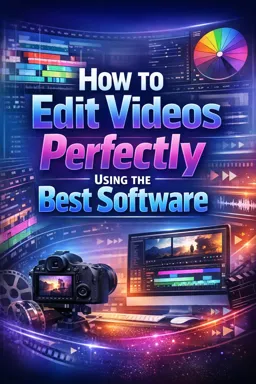Choosing the right video editing software is a crucial step for anyone looking to improve their video editing skills and produce quality content. There are several options available on the market, from free tools to professional software, each with its own features and functionality. Let's explore some of the best options and how you can choose the right video editing software for your needs.
Adobe Premiere Pro
Adobe Premiere Pro is one of the most popular and widely used video editing software. It is known for its intuitive interface and advanced features such as support for 4K and 360-degree video editing, color correction tools and multi-camera editing capabilities. Although it is a professional software, it is also suitable for beginners due to its smooth learning curve. However, Adobe Premiere Pro is paid software but it offers a free trial for users to try.
Final Cut Pro
For Mac users, Final Cut Pro is an excellent choice. This video editing software is known for its rendering speed and ability to handle large amounts of media. It also offers a variety of advanced features such as 360-degree video editing, color correction tools and HDR support. Final Cut Pro is paid software, but it also offers a free trial.
iMovie
For beginners or those on a limited budget, iMovie is an excellent choice. This free video editing software for Mac offers a variety of basic editing features, such as cutting and trimming videos, adding music and sound effects, and creating titles. While not as advanced as Adobe Premiere Pro or Final Cut Pro, iMovie is a great choice for those just starting out with video editing.
DaVinci Resolve
DaVinci Resolve is another highly respected video editing software. It is known for its powerful color correction and visual effects tools. Furthermore, DaVinci Resolve also offers advanced video editing features such as multi-camera editing and 4K support. This software is free but also offers a paid version with additional features.
- Listen to the audio with the screen off.
- Earn a certificate upon completion.
- Over 5000 courses for you to explore!
Download the app
How to choose the right video editing software
When choosing the right video editing software, it's important to consider your specific needs and skills. If you're a beginner, it might be best to start with free software like iMovie or DaVinci Resolve to learn the basics of video editing. As you become more comfortable with video editing, you might consider upgrading to more advanced software like Adobe Premiere Pro or Final Cut Pro.
Also, it's important to consider the type of videos you plan to edit. If you're planning on editing 4K or 360-degree videos, you'll want software that supports these formats. Likewise, if you plan on doing a lot of color correction or visual effects, you'll want software with advanced tools for these tasks.
Finally, remember that the best way to learn how to edit videos is to simply get started. No matter which software you choose, practice is the key to becoming a skilled video editor. So don't be afraid to experiment with different software and see what works best for you.