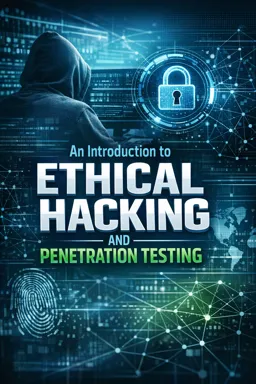12. Understanding Operating Systems
Operating systems (OS) are the backbone of any computing device, providing the essential layer between hardware and user applications. For ethical hackers and penetration testers, a deep understanding of operating systems is crucial. It allows them to comprehend how systems work, identify vulnerabilities, and exploit these for testing purposes. This chapter delves into the intricacies of operating systems, exploring their components, functions, and the role they play in security.
The Role of Operating Systems
An operating system manages the hardware and software resources of a computer. It provides a stable, consistent way for applications to deal with the hardware without needing to know all the details of the hardware. Some of the primary functions of an OS include:
- Process Management: The OS handles the creation, scheduling, and termination of processes. It ensures that each process gets the necessary resources and runs smoothly.
- Memory Management: It manages the computer's memory, allocating space for programs in use and ensuring each process can operate effectively without interfering with others.
- File System Management: The OS manages files on the disk, including reading, writing, and organizing them into directories for efficient access.
- Device Management: It controls all peripheral devices, like printers and disk drives, through their respective drivers.
- Security and Access Control: The OS protects data and resources from unauthorized access, ensuring that only permitted users can access specific resources.
Types of Operating Systems
Operating systems can be classified into several types based on their capabilities and intended use:
- Batch Operating Systems: These systems execute jobs in batches without user interaction. They are suitable for tasks that require a lot of computation with minimal user input.
- Time-Sharing Operating Systems: These systems allow multiple users to access the computer simultaneously by distributing processor time among users.
- Distributed Operating Systems: They manage a group of independent computers and make them appear to be a single computer. This is useful for resource sharing and load balancing.
- Network Operating Systems: Designed to manage network resources, they allow shared file access, printer access, and other network services.
- Real-Time Operating Systems (RTOS): These systems are used for real-time applications that require immediate processing and response, such as embedded systems in medical devices.
Popular Operating Systems
In the realm of ethical hacking and penetration testing, familiarity with different operating systems is essential. The most common ones include:
- Windows: A widely used operating system in personal and enterprise environments. Understanding Windows is crucial due to its prevalence and the variety of attacks targeting its vulnerabilities.
- Linux: Known for its security and flexibility, Linux is popular among developers and hackers. Its open-source nature allows for extensive customization and access to a wide range of tools.
- macOS: While less targeted than Windows, macOS is gaining popularity, and understanding its security model is important for comprehensive penetration testing.
- UNIX: The foundation for many operating systems, UNIX is known for its robustness and has influenced many modern OS designs.
- Android and iOS: As mobile devices become more integral to daily life, understanding these operating systems is vital for testing mobile applications and devices.
Operating System Architecture
The architecture of an operating system defines how it is structured and how it interacts with hardware and software. The key components include:
- Listen to the audio with the screen off.
- Earn a certificate upon completion.
- Over 5000 courses for you to explore!
Download the app
- Kernel: The core part of the OS, it manages system resources and communication between hardware and software. It can be monolithic, microkernel, or hybrid, each with its own advantages and disadvantages.
- Shell: The interface between the user and the kernel, it can be command-line based or graphical. It interprets user commands and communicates them to the kernel.
- File System: This component handles the storage, retrieval, and organization of data on disk. Different OSs use different file systems, such as NTFS for Windows, ext4 for Linux, and HFS+ for macOS.
- Device Drivers: These are specialized programs that allow the operating system to communicate with hardware devices. Understanding drivers is crucial for exploiting hardware-related vulnerabilities.
Security Features in Operating Systems
Operating systems incorporate various security features to protect against unauthorized access and data breaches. Some of these features include:
- User Authentication: Ensures that only authorized users can access the system through mechanisms like passwords, biometrics, or two-factor authentication.
- Access Control Lists (ACLs): Define permissions for users and groups, specifying who can access or modify files and resources.
- Encryption: Protects data by converting it into a secure format that can only be read by someone with the decryption key.
- Firewalls: Monitors and controls incoming and outgoing network traffic based on predetermined security rules.
- Intrusion Detection Systems (IDS): Monitor system activities for malicious actions or policy violations.
Common Vulnerabilities in Operating Systems
Despite their security features, operating systems are not immune to vulnerabilities. Common issues include:
- Buffer Overflows: Occur when a program writes more data to a buffer than it can hold, potentially leading to arbitrary code execution.
- Privilege Escalation: Exploiting vulnerabilities to gain elevated access to resources that are normally protected from an application or user.
- Code Injection: Inserting malicious code into a program to alter its execution path.
- Zero-Day Vulnerabilities: Flaws unknown to the software vendor, leaving systems unprotected until a patch is developed.
Conclusion
Understanding operating systems is a foundational skill for ethical hackers and penetration testers. By grasping the architecture, security features, and potential vulnerabilities of various operating systems, professionals can better protect systems and develop more effective testing strategies. As technology evolves, staying informed about the latest developments and threats in operating system security is essential for maintaining robust defenses.