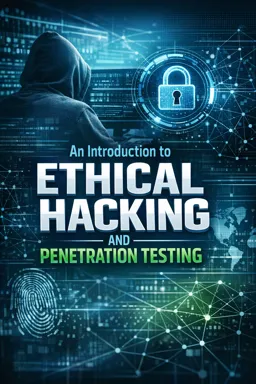In the world of ethical hacking and penetration testing, Linux stands as a cornerstone technology. Its open-source nature, robust security features, and flexibility make it an ideal platform for both hackers and security professionals alike. Understanding the basics of Linux is crucial for anyone aspiring to become proficient in ethical hacking. This chapter delves into the essentials of Linux, providing a foundation that will support your journey into more advanced hacking techniques.
Why Linux?
Linux is favored by hackers for several reasons:
- Open Source: The open-source nature of Linux allows users to inspect, modify, and enhance the code, providing transparency and customization that proprietary systems lack.
- Security: Linux is inherently more secure than many other operating systems due to its permission-based architecture and robust user management.
- Command-Line Interface (CLI): The CLI in Linux gives users powerful tools to automate tasks, manage systems, and perform complex operations efficiently.
- Community Support: A vast community of developers and enthusiasts contribute to Linux, offering extensive resources, forums, and documentation.
Getting Started with Linux
To begin your journey with Linux, you must first choose a distribution (distro) that suits your needs. Popular distributions for hackers include:
- Kali Linux: Specifically designed for penetration testing and security research, it comes pre-installed with numerous hacking tools.
- Parrot Security OS: Another security-focused distro, known for its lightweight design and extensive toolkit.
- Ubuntu: While not specifically tailored for hacking, Ubuntu's user-friendliness makes it a great starting point for beginners.
Once you've selected a distribution, you can install it on a physical machine, a virtual machine, or even run it live from a USB drive.
Basic Linux Commands
Familiarity with the Linux command line is essential for navigating and manipulating the system effectively. Here are some fundamental commands:
- Listen to the audio with the screen off.
- Earn a certificate upon completion.
- Over 5000 courses for you to explore!
Download the app
- ls: Lists the contents of a directory. Use
ls -lfor detailed information. - cd: Changes the current directory. For example,
cd /home/usermoves you to the user's home directory. - pwd: Displays the current directory path.
- cp: Copies files or directories. Example:
cp source.txt destination.txt. - mv: Moves or renames files or directories. Example:
mv oldname.txt newname.txt. - rm: Removes files or directories. Use
rm -rfor directories. - chmod: Changes file permissions. Example:
chmod 755 script.shmakes the script executable. - chown: Changes file ownership. Example:
chown user:group file.txt. - ps: Displays currently running processes. Use
ps auxfor detailed information. - kill: Terminates a process. Example:
kill 1234ends the process with PID 1234. - man: Displays the manual page for a command. Example:
man lsprovides detailed information about thelscommand.
File System Hierarchy
Understanding the Linux file system hierarchy is vital for navigating and managing files. Key directories include:
- /: The root directory, the starting point of the file system.
- /bin: Contains essential binary executables.
- /etc: Houses configuration files for the system.
- /home: User home directories are located here.
- /var: Contains variable data files like logs and databases.
- /usr: Contains user-installed software and libraries.
- /tmp: Temporary files are stored here.
User and Group Management
Linux is a multi-user operating system, which means it supports multiple users simultaneously. Managing users and groups is crucial for maintaining security and organization:
- useradd: Adds a new user. Example:
useradd newuser. - passwd: Sets or changes a user’s password. Example:
passwd newuser. - groupadd: Creates a new group. Example:
groupadd newgroup. - usermod: Modifies a user account. Example:
usermod -aG groupname usernameadds a user to a group. - deluser: Removes a user account. Example:
deluser username.
Networking Basics
Networking is a critical aspect of hacking, and Linux provides powerful tools for network configuration and analysis:
- ifconfig: Displays or configures network interfaces. Use
ifconfig eth0 upto bring up an interface. - ping: Tests connectivity between hosts. Example:
ping google.com. - netstat: Displays network connections, routing tables, and interface statistics.
- traceroute: Traces the route packets take to a network host.
- nmap: A network scanning tool used for discovering hosts and services on a network.
Package Management
Linux distributions use package managers to install, update, and remove software. Here are some common package management commands:
- apt-get: Used in Debian-based systems like Ubuntu. Example:
apt-get install package-name. - yum: Used in Red Hat-based systems. Example:
yum install package-name. - dnf: The next-generation package manager for Red Hat-based systems. Example:
dnf install package-name.
Text Editors
Text editors are essential tools for editing configuration files, writing scripts, and developing software. Popular text editors in Linux include:
- nano: A simple, user-friendly text editor. Easy for beginners.
- vim: A powerful and versatile text editor with a steep learning curve but extensive capabilities.
- gedit: A graphical text editor for GNOME, similar to Notepad on Windows.
Shell Scripting
Shell scripting is a powerful way to automate tasks in Linux. By writing scripts, you can perform complex operations with ease. Here's a simple example of a shell script:
#!/bin/bash
echo "Hello, World!"
Save this script as hello.sh, make it executable with chmod +x hello.sh, and run it with ./hello.sh.
Conclusion
Mastering Linux basics is an essential step for any aspiring ethical hacker. The skills and knowledge gained here will serve as a foundation for more advanced topics in penetration testing and cybersecurity. As you become more comfortable with Linux, you'll find that it offers unparalleled control and flexibility, empowering you to explore the depths of ethical hacking with confidence.