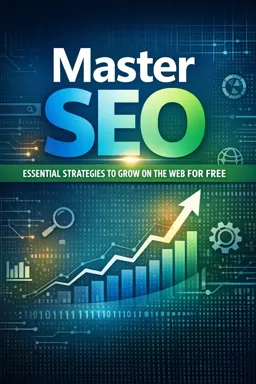In the vast and ever-evolving landscape of digital marketing, understanding and optimizing your website’s performance is crucial to gaining a competitive edge. One of the most powerful tools at your disposal for this purpose is Google Search Console (GSC). This comprehensive, free service provided by Google allows you to monitor, maintain, and troubleshoot your site's presence in Google Search results. Among the myriad of features and data points that GSC offers, tracking Click-Through Rates (CTR) stands out as a pivotal metric that can significantly influence your website's visibility and success.
What is Google Search Console?
Google Search Console is a service offered by Google that helps you understand how your website is performing in search results. It provides insights into how Google views your site and helps you optimize its performance. GSC offers a plethora of features, including checking indexing status, optimizing visibility, and receiving alerts about issues on your site.
For anyone serious about SEO, GSC is an indispensable tool. It allows you to see which queries bring users to your site, analyze your site's impressions, clicks, and position on Google Search, and understand how your site is performing in terms of search traffic.
Understanding Click-Through Rate (CTR)
CTR is a metric that measures the ratio of users who click on your website’s link to the number of total users who view the search results page. It is calculated as:
CTR = (Number of Clicks / Number of Impressions) * 100A higher CTR indicates that your website is attractive to users in search results, which is a positive signal to Google. Improving your CTR can lead to better rankings, as it suggests that your content is relevant and engaging to users.
- Listen to the audio with the screen off.
- Earn a certificate upon completion.
- Over 5000 courses for you to explore!
Download the app
Importance of CTR in SEO
CTR is a critical component of SEO for several reasons:
- Indicator of Relevance: A high CTR suggests that your site is relevant to users’ queries, which can boost your rankings over time.
- Improves Traffic: Even if your site ranks lower on the search results page, a high CTR can drive substantial traffic by attracting more clicks.
- Feedback Mechanism: CTR provides feedback on how well your titles and meta descriptions are performing in attracting clicks.
Tracking CTR with Google Search Console
Google Search Console provides detailed reports on your site's performance, including CTR. Here's how you can use GSC to track and improve your CTR:
Accessing Performance Reports
- Log into your Google Search Console account.
- Select the website property you want to analyze.
- Navigate to the Performance tab on the left-hand menu.
In the Performance report, you will find data on total clicks, impressions, average CTR, and average position. This report allows you to analyze your site's performance over time and identify trends.
Analyzing CTR Data
Within the Performance report, you can filter data by queries, pages, countries, devices, and more. By analyzing CTR data, you can identify which queries and pages have high or low CTRs. This insight is crucial for optimizing your content and improving your site's visibility.
Improving CTR
Once you've identified pages with low CTR, consider the following strategies to improve it:
- Optimize Titles and Meta Descriptions: Ensure they are compelling, relevant, and include primary keywords.
- Use Structured Data: Implement structured data to enhance your search listings with rich snippets, making them more attractive.
- Test Different Headlines: Experiment with different headlines to see which ones yield higher CTRs.
- Ensure Mobile-Friendliness: With a significant amount of searches happening on mobile, ensure your site is mobile-optimized.
Advanced Tips for Using Google Search Console
Beyond basic CTR tracking, GSC offers advanced features that can further enhance your SEO efforts:
Identify and Fix Indexing Issues
Use the Coverage report to identify pages that are not indexed by Google. Fixing these issues can improve your site's visibility and CTR.
Analyze User Experience
The Core Web Vitals report in GSC provides insights into the user experience on your site, which is crucial for maintaining a high CTR.
Monitor Backlinks and Internal Links
Use the Links report to analyze your site's backlink profile and internal linking structure. Strong link profiles can enhance your site's authority and CTR.
Conclusion
Understanding and utilizing Google Search Console is essential for mastering SEO and improving your website's performance. By effectively tracking and optimizing your CTR, you can enhance your site's visibility, attract more traffic, and ultimately achieve better search rankings. Remember, SEO is an ongoing process, and regularly analyzing your GSC data will help you stay ahead in the competitive digital landscape.