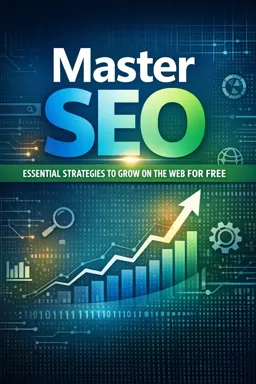In the ever-evolving landscape of digital marketing, understanding how your website performs on search engines is crucial. Google Search Console (GSC) and Google Analytics (GA) are two powerful tools that can provide valuable insights into your website's performance. While each tool has its unique strengths, integrating Google Search Console with Google Analytics can offer a more comprehensive view of your site's SEO and user engagement metrics. This chapter will guide you through the process of integrating these tools and explain how to leverage the combined data to enhance your SEO strategies.
What is Google Search Console?
Google Search Console is a free service offered by Google that helps you monitor, maintain, and troubleshoot your site's presence in Google Search results. It provides insights into how Google views your website and helps you optimize its performance. Key features of GSC include:
- Performance Reports: Analyze your site's traffic, including clicks, impressions, click-through rates (CTR), and average position on Google Search.
- Index Coverage: Understand which pages are indexed and any indexing issues that need resolution.
- URL Inspection Tool: See detailed crawl, index, and serving information about your pages.
- Sitemap Submission: Submit sitemaps to ensure Google can discover and index your pages effectively.
- Mobile Usability: Identify usability issues on mobile devices to improve user experience.
What is Google Analytics?
Google Analytics is a robust analytics tool that tracks and reports website traffic. It provides insights into user behavior, helping you understand how visitors interact with your site. Key features of GA include:
- User Demographics: Analyze the age, gender, and interests of your website visitors.
- Acquisition Reports: Understand how users arrive at your site, whether through organic search, paid ads, social media, or direct visits.
- Behavior Reports: Explore how users engage with your site, including page views, bounce rates, and session durations.
- Conversion Tracking: Measure the effectiveness of your marketing efforts by tracking goals and e-commerce transactions.
Benefits of Integrating Google Search Console with Google Analytics
By integrating Google Search Console with Google Analytics, you can unlock a wealth of data that provides a holistic view of your website's performance. Here are some key benefits:
- Enhanced Data Insights: Combining data from GSC and GA gives you a deeper understanding of how users find and interact with your site, allowing you to make informed decisions about your SEO strategy.
- Improved Keyword Analysis: Gain insights into the keywords driving traffic to your site and how they impact user engagement and conversions.
- Comprehensive Performance Metrics: Access detailed reports that combine search traffic data with user behavior metrics, providing a complete picture of your site's performance.
- Identify Opportunities and Issues: Discover potential opportunities for optimization and quickly identify any issues affecting your site's visibility and user experience.
How to Integrate Google Search Console with Google Analytics
Integrating Google Search Console with Google Analytics is a straightforward process that involves linking the two accounts. Follow these steps to integrate them:
- Listen to the audio with the screen off.
- Earn a certificate upon completion.
- Over 5000 courses for you to explore!
Download the app
- Verify Your Site in Google Search Console: Before you can integrate GSC with GA, ensure your website is verified in Google Search Console. If you haven't done this yet, log in to GSC, add your property, and follow the verification process.
- Link GSC to GA: Once your site is verified in GSC, log in to Google Analytics and navigate to the Admin section. Under the Property column, click on "Property Settings" and scroll down to find the "Search Console" section. Click on "Adjust Search Console" and follow the prompts to link your GSC account.
- Select the Appropriate Property: During the linking process, you'll be asked to select the GSC property you want to associate with your GA account. Choose the correct property and save the changes.
- Enable Search Console Reports in GA: After linking the accounts, you'll gain access to Search Console reports within Google Analytics. These reports can be found under the "Acquisition" section in GA.
Leveraging Integrated Data for SEO Success
With Google Search Console and Google Analytics integrated, you can start leveraging the combined data to enhance your SEO strategies. Here are some practical ways to use this data:
Analyze Organic Search Traffic
Use the Search Console reports in Google Analytics to analyze your organic search traffic. Pay attention to metrics like clicks, impressions, CTR, and average position. Identify which pages and keywords are driving the most traffic and optimize them further to improve rankings and user engagement.
Identify High-Performing Keywords
By examining the keywords that generate the most traffic, you can identify high-performing keywords and focus on optimizing content around them. Use this data to create targeted content that aligns with user search intent and drives more organic traffic.
Monitor Click-Through Rates (CTR)
CTR is a critical metric that indicates how effective your search listings are at attracting clicks. Analyze CTR data to identify pages with low CTR and investigate potential reasons, such as unappealing meta titles or descriptions. Make necessary adjustments to improve CTR and drive more traffic.
Evaluate Landing Page Performance
Examine the performance of landing pages in terms of both search visibility and user engagement. Identify pages with high impressions but low clicks and assess whether the content matches user expectations. Optimize these pages to enhance user experience and increase conversions.
Identify and Fix Indexing Issues
Use the Index Coverage report in GSC to identify any indexing issues that may be affecting your site's visibility. Resolve issues such as crawl errors, duplicate content, and blocked resources to ensure your pages are indexed correctly and appear in search results.
Track Mobile Usability
With the increasing importance of mobile-friendly websites, monitor mobile usability issues using GSC data. Ensure your site is responsive and provides a seamless experience across all devices to improve rankings and user satisfaction.
Conclusion
Integrating Google Search Console with Google Analytics is a powerful strategy for gaining comprehensive insights into your website's performance. By combining the strengths of both tools, you can make data-driven decisions to enhance your SEO efforts, improve user experience, and ultimately grow your online presence. Regularly analyze the integrated data, identify opportunities for optimization, and stay ahead of the competition in the ever-changing digital landscape.