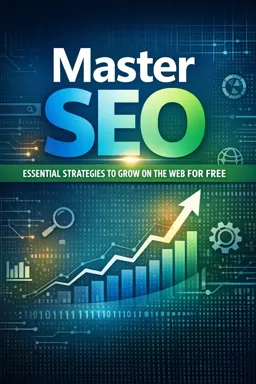In the ever-evolving landscape of digital marketing, mastering Search Engine Optimization (SEO) is crucial for anyone aiming to grow their presence on the web. One of the most powerful tools at your disposal is Google Search Console (GSC). This comprehensive platform provides invaluable insights into how your website is performing on Google Search, offering a plethora of features that can significantly boost your SEO strategy. Among these features, monitoring mobile usability stands out as a critical component, especially in an era where mobile internet usage has surpassed desktop. In this section, we will delve deep into understanding and using Google Search Console to monitor mobile usability, ensuring your website is not just accessible but optimized for mobile users.
Why Mobile Usability Matters
As of recent statistics, over 50% of global web traffic originates from mobile devices. This shift underscores the importance of mobile usability in SEO. Websites that are not optimized for mobile devices risk losing a significant portion of their audience. Moreover, Google has adopted a mobile-first indexing approach, meaning the search engine primarily uses the mobile version of a site for indexing and ranking. Therefore, ensuring your site is mobile-friendly is not just beneficial but essential for maintaining and improving your search rankings.
Google Search Console’s Role in Mobile Usability
Google Search Console plays a pivotal role in helping webmasters understand and improve their site's mobile usability. The platform provides a dedicated Mobile Usability report that highlights issues affecting mobile users. This report is an invaluable resource for identifying and rectifying problems that could deter mobile visitors and harm your SEO performance.
Accessing the Mobile Usability Report
To access the Mobile Usability report in Google Search Console, follow these steps:
- Log in to your Google Search Console account.
- Select the property (website) you want to analyze.
- In the left-hand menu, navigate to Enhancements and then click on Mobile Usability.
Here, you will find a detailed report highlighting any issues that need your attention.
- Listen to the audio with the screen off.
- Earn a certificate upon completion.
- Over 5000 courses for you to explore!
Download the app
Understanding the Mobile Usability Report
The Mobile Usability report provides insights into various aspects of your site’s mobile performance. The report is divided into two main sections: Errors and Valid. Errors indicate issues that need to be fixed, while Valid signifies pages that are performing well on mobile devices. Let’s explore some common issues you might encounter:
- Viewport Not Set: This issue arises when your web page does not specify a viewport property, which is crucial for responsive design.
- Content Wider Than Screen: This error indicates that some elements on your page exceed the width of the mobile screen, causing horizontal scrolling.
- Clickable Elements Too Close Together: This problem occurs when links or buttons are placed too close to each other, making it difficult for users to tap accurately.
- Text Too Small to Read: If your text is too small, users will struggle to read your content without zooming in.
Addressing Mobile Usability Issues
Once you have identified mobile usability issues, the next step is to address them. Here are some strategies to consider:
- Implement Responsive Design: Ensure your website uses a responsive design framework, allowing it to adapt seamlessly to different screen sizes.
- Set a Proper Viewport: Use the meta viewport tag in your HTML to control the layout on mobile browsers.
- Optimize Touch Targets: Make sure buttons and links are adequately spaced and large enough to be tapped easily on a mobile screen.
- Adjust Font Sizes: Use relative units like ems or rems for font sizes to ensure text is legible on all devices.
Leveraging Mobile Usability for SEO
Improving mobile usability is not just about enhancing user experience; it also has direct implications for SEO. Google rewards sites that offer a seamless mobile experience with better rankings. Here’s how you can leverage the insights from Google Search Console to boost your SEO:
Improve Load Times
Mobile users expect fast load times, and Google considers page speed a ranking factor. Use the Mobile Usability report to identify slow-loading pages and optimize them by compressing images, leveraging browser caching, and minimizing JavaScript.
Enhance User Engagement
Mobile-friendly sites tend to have lower bounce rates and higher user engagement. By addressing the issues highlighted in the Mobile Usability report, you can create a more engaging experience that encourages visitors to spend more time on your site.
Boost Local SEO
Many mobile searches have local intent, and having a mobile-optimized site can improve your chances of appearing in local search results. Ensure your local business information is accurate and consistent across your site and Google My Business listing.
Conclusion
In conclusion, Google Search Console is an indispensable tool for monitoring and improving mobile usability. By regularly reviewing the Mobile Usability report and addressing any issues, you can enhance your site’s mobile experience, leading to improved SEO performance and a broader reach on the web. As mobile usage continues to rise, prioritizing mobile usability is not just a best practice but a necessity for anyone looking to master SEO and grow their online presence effectively.