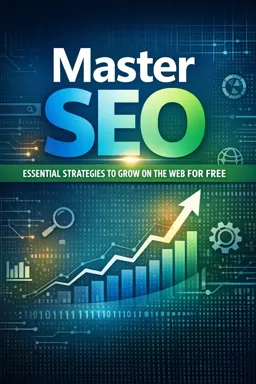37.10. Understanding and Using Google Search Console: Security and Manual Actions Overview
Google Search Console (GSC) is an essential tool for anyone looking to master SEO and grow their web presence. Among its many features, the Security and Manual Actions sections stand out as critical components for maintaining the health and visibility of your website. This chapter will delve into these aspects, providing you with a comprehensive understanding of how to utilize them effectively.
Understanding Google Search Console
Before diving into the specifics of Security and Manual Actions, it's important to have a foundational understanding of what Google Search Console is. GSC is a free service provided by Google that helps you monitor, maintain, and troubleshoot your site's presence in Google Search results. It offers insights into how Google views your site, allowing you to optimize for better performance and visibility.
Security Issues in Google Search Console
Security is a paramount concern for any website owner. Google Search Console provides a dedicated section to alert you to any security issues that may affect your site. These issues can range from malware infections to phishing attacks, and addressing them promptly is crucial to maintaining user trust and search engine rankings.
Common Security Issues
- Malware: Malicious software that can harm your site visitors or exploit their data. Google may flag your site if it detects malware, impacting your search visibility.
- Phishing: Attempts to acquire sensitive information by masquerading as a trustworthy entity. If Google identifies your site as a phishing risk, it can severely damage your reputation and search presence.
- Hacked Content: Unauthorized content that is injected into your site, often to manipulate search rankings or spread spam.
Addressing Security Issues
When Google detects a security issue, it will notify you through the GSC dashboard. Here are steps to address these issues:
- Identify the Problem: Use the details provided by GSC to understand the nature of the issue. Google often provides example URLs and specific types of threats detected.
- Clean Your Site: Remove any malicious content or software. This may involve restoring your site from a backup, updating software, or using security tools to scan and fix vulnerabilities.
- Request a Review: Once you believe the issue is resolved, use GSC to request a review. Google will reassess your site, and if clean, remove any warnings from search results.
Manual Actions in Google Search Console
Manual actions are penalties applied by Google's human reviewers when a site violates Google's Webmaster Guidelines. These actions can significantly impact your site's search rankings and visibility.
- Listen to the audio with the screen off.
- Earn a certificate upon completion.
- Over 5000 courses for you to explore!
Download the app
Types of Manual Actions
- Unnatural Links: Links that are intended to manipulate PageRank or a site's ranking. This includes buying or selling links, excessive link exchanges, or using automated programs to create links.
- Thin Content: Pages with little or no added value, often created with the sole purpose of ranking on search engines without providing useful information to users.
- User-Generated Spam: Spammy content posted by users on forums, comments, or guestbook pages.
- Hidden Text or Keyword Stuffing: Techniques that involve hiding text from users but showing it to search engines, or overloading a page with keywords to manipulate rankings.
Addressing Manual Actions
If your site is affected by a manual action, you will be notified through GSC. Here’s how to address it:
- Review the Violation: Understand the specific guideline violations. Google provides examples and descriptions to help you pinpoint the issues.
- Rectify the Problem: Make necessary changes to comply with Google's guidelines. This may involve removing unnatural links, improving content quality, or cleaning up spam.
- Submit a Reconsideration Request: Once changes are made, submit a request through GSC explaining the actions taken to fix the issues. Be thorough and transparent in your explanation.
Proactive Measures for Security and Manual Actions
Prevention is always better than cure. Here are some proactive measures to avoid security issues and manual actions:
Security Best Practices
- Regular Updates: Keep all software, plugins, and systems up to date to protect against vulnerabilities.
- Strong Passwords: Use complex passwords and change them regularly to prevent unauthorized access.
- Security Plugins: Utilize security plugins or services that provide real-time monitoring and protection.
SEO Best Practices
- Quality Content: Focus on creating valuable, original content that meets user needs and adheres to Google's guidelines.
- Natural Link Building: Engage in ethical link-building practices, such as guest blogging and partnerships, without resorting to manipulative tactics.
- Regular Audits: Conduct regular SEO audits to identify and fix issues before they escalate into manual actions.
Conclusion
Google Search Console's Security and Manual Actions sections are indispensable for maintaining the integrity and visibility of your website. By understanding how to use these tools effectively, you can protect your site from security threats and avoid penalties that could harm your search rankings. Remember, staying informed and proactive is key to mastering SEO and growing your web presence for free.
As you continue your journey in mastering SEO, regularly engage with Google Search Console, and stay updated with the latest guidelines and best practices from Google. This vigilance will ensure your website remains secure, compliant, and competitive in the ever-evolving digital landscape.