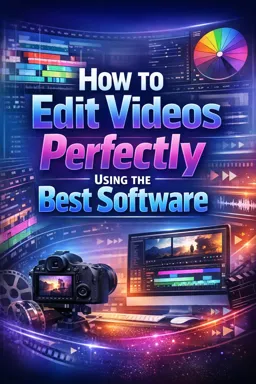Editing videos is an art that requires patience, skill and the right software. With the amount of video content being produced on a daily basis, it's essential for video editors to be able to work quickly and efficiently. Here are some tips that can help speed up the editing process without compromising the quality of the work.
1. Choose the Right Software
Choosing the right video editing software can make all the difference. Some of the best video editing software include Adobe Premiere Pro, Final Cut Pro and DaVinci Resolve. These programs offer a wide range of tools and features that can help speed up the editing process. For example, Adobe Premiere Pro has an intuitive user interface and a variety of fast editing tools, while Final Cut Pro is known for its exceptional rendering speed.
2. Organize Your Files
Before you start editing, it's important to organize all your video and audio files. This can save you a lot of time in the editing process, as you won't have to look for the necessary files. Create separate folders for different types of files and name them clearly and consistently. Also, when importing files into the editing software, be sure to use the program's media organizing function.
3. Use Keyboard Shortcuts
Almost all video editing programs have keyboard shortcuts that can significantly speed up the editing process. For example, in Adobe Premiere Pro, you can use the 'C' key to access the crop tool and the 'V' key to switch back to the selection tool. Spending some time learning and memorizing these shortcuts can save you a lot of time in the long run.
4. Use Templates and Presets
Another way to speed up the editing process is by using templates and presets. Many video editing software come with a variety of presets that can be applied to quickly change the look of a video. Also, there are many templates available online that can be used to quickly create titles, transitions and other video effects.
- Listen to the audio with the screen off.
- Earn a certificate upon completion.
- Over 5000 courses for you to explore!
Download the app
5. Make Color Correction at the End
One of the most time-consuming parts of the video editing process can be color correction. Therefore, it is a good idea to leave this step until the end. That way, you can focus on getting the cut right and adding the effects you need before spending time tweaking the colors.
6. Render Regularly
Last but not least, it's important to render your video regularly. This lets you see how the final video will look and can help identify any issues or errors. Also, rendering regularly can help you avoid losing work if your program crashes or your computer shuts down unexpectedly.
Editing videos quickly and efficiently is a skill that takes time to develop. However, with the right tools and following these tips, you can speed up the process and produce high-quality videos more efficiently.